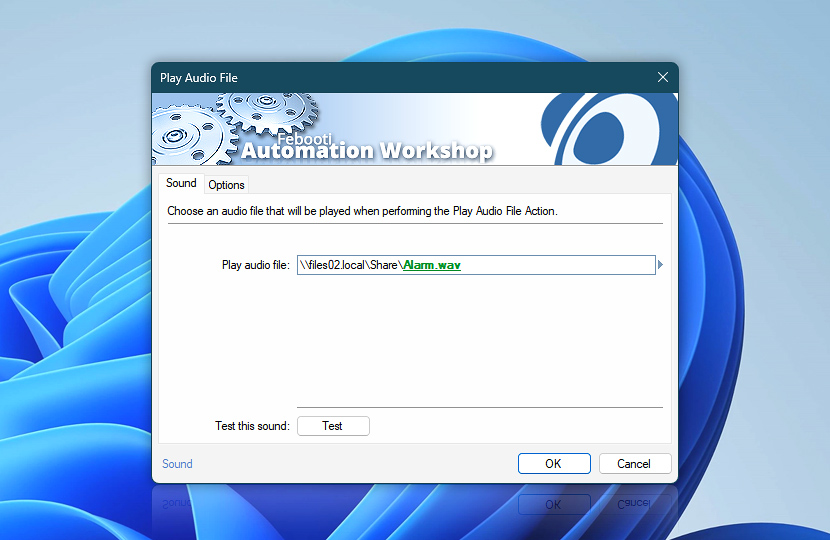Specify the audio file to be played when the Play Audio File Action is performed. Both fixed and dynamic Variable Wizard values can be used for audio file specification. In other words, the audio file is chosen either by the user when configuring the Action or by some preceding Trigger, Action, or file contents that are retrieved each time the Action is performed.
| Sound | Details |
|---|---|
| Play audio file | Specify the audio file to be played. The Play Audio File Action supports the Waveform Audio File Format .wav. |
| Test this sound | Click the button to hear the selected sound and verify if the system volume is set to an appropriate level. |
| Browse | |
| Variable Wizard |
Interconnect
- Play Audio File integration and auditing—Variables (dynamic data) and Events (recorded activity). Access the specified audio file, including its full path and filename. Events indicating successful playback or failure to play the audio file are logged.
Media features…
Explore a set of Actions designed to handle audio files, system sounds, and speech within automated workflows.
Note
- Some
.wavfiles may not play if the corresponding codec is missing.
Need a helping hand?
If you have any questions, please do not hesitate to contact our support team.