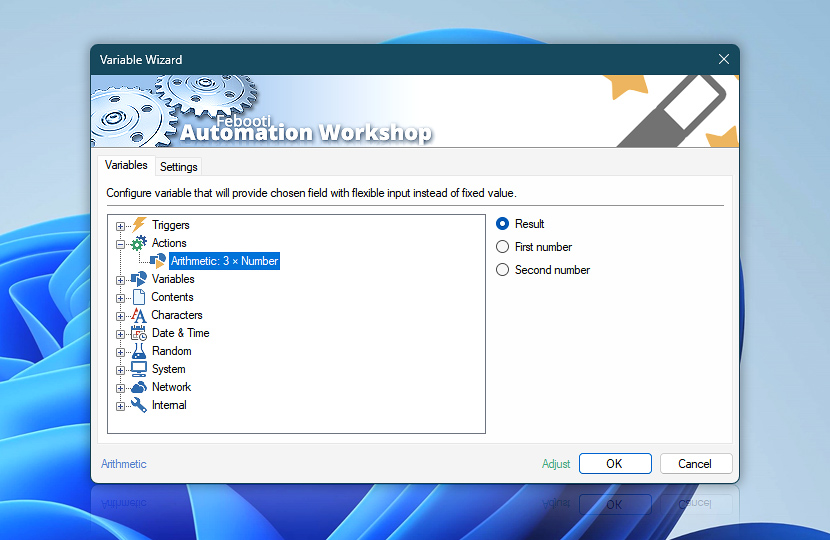After calculation the Arithmetic Action stores the result as a Variable Wizard value that can be automatically retrieved by other Actions in the same Task.
| Variable | Details |
|---|---|
| Result | The outcome of math operations in the human readable format for regular numbers, e.g., 107, or the scientific notation for extremely large or small numbers, e.g., 1.6726219e-27. |
| First number | The first input number for the arithmetic operation. |
| Second number | The 2nd number. |
| Completion status | Retrieve Action execution status with a possible value—Successful or Failed. Or Empty, if Action has not been executed yet. |
| Adjust | Streamline creation of Task workflows even further—instantly make quick variable adjustments such as in-place text replacement (all, first, or last), ensuring (starts, ends, or does not), trimming (whitespaces, quotes, etc.), or changing capitalization. Chain multiple adjustments. Optionally, set a different display name. |
Manage variables
The Variable Wizard provides an easy way to manage all variables by making them accessible in the Variables category.
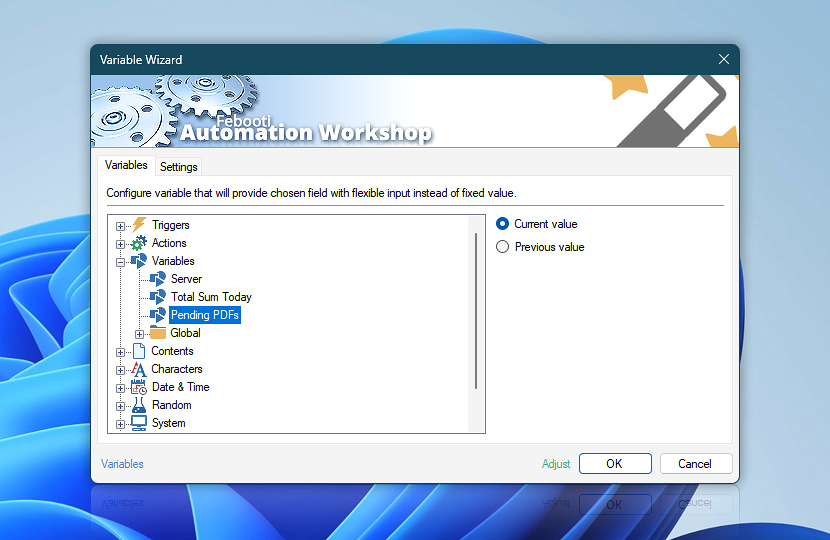
Variable Wizard · Task variables
Automation Workshop provides extra Task design flexibility by allowing user to create custom variables, assign their initial values and update them along the way.
Ask for more…
If you have any questions, please do not hesitate to contact our support team.