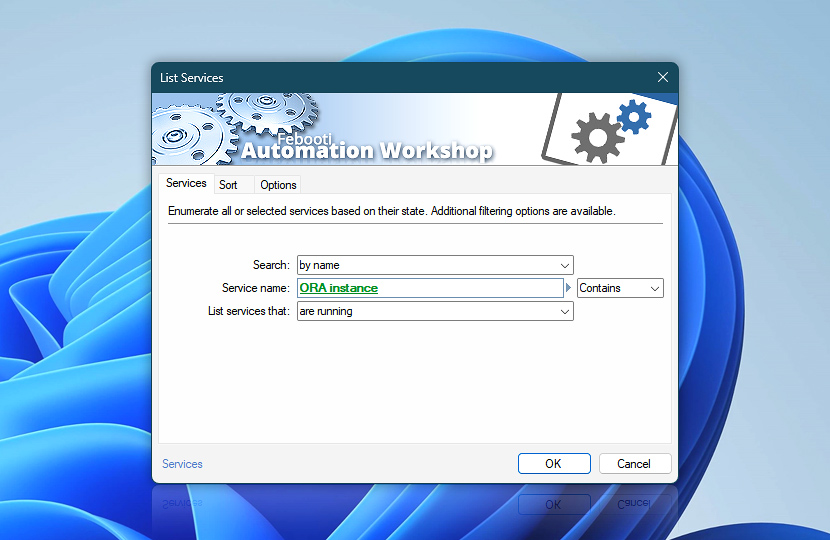The List Services Action in Automation Workshop allows you to generate a list of Windows services, kernel drivers, and file system drivers in a no-code fashion. The list is created by identifying all services that meet the specified criteria.
| Services | Details |
|---|---|
| Search | Enumerate all services or filter them by their names:
|
| Service name | Choose service search method:
|
| List services that | Filter the list by service statuses:
|
| Variable Wizard |
Interconnect
- List Services integration and auditing—Variables (dynamic data) and Events (recorded activity). Access the list of service names and the total number of services in the list. Additionally, the success or failure of listing the services is recorded.
More service controls…
Automation Workshop provides a comprehensive set of options to monitor and manage Windows services. These tools allow you to start, stop, pause, and resume services automatically. Additionally, you can retrieve real-time information about one or multiple services, enabling efficient system management and automation.
- Start & Stop Service · Overview
- Service Maintenance · Overview
- Tweak Service · Overview
- Service Information · Overview
- Wait for Service · Overview
- If Service · Overview
- Service Monitor · Overview
Need assistance?
If you have any questions, please do not hesitate to contact our support team.