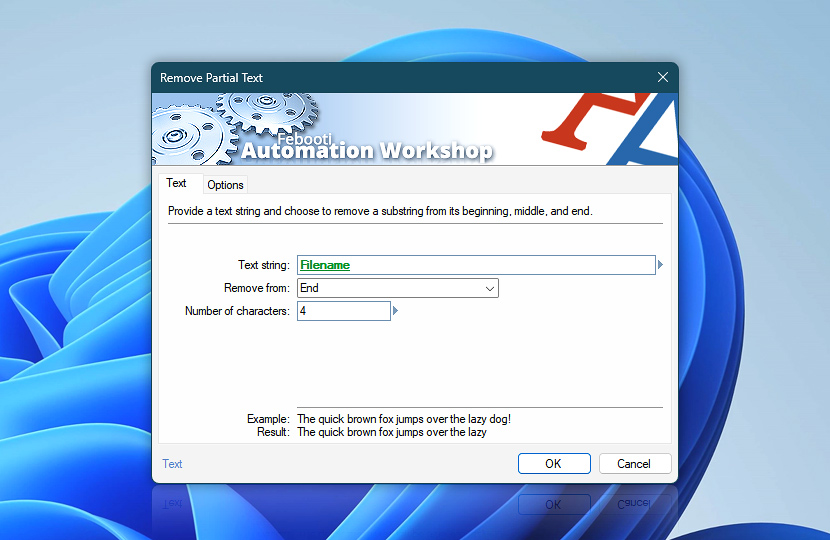Provide a text string and set the number of characters to slice from its beginning, middle, or end—then access the new text string via Variable Wizard.
| Text | Details |
|---|---|
| Text string | Provide a text string to remove the text fragment from. |
| Remove from | Choose a position in the text string where a substring will be removed:
|
| Number of characters | Choose the number of characters or letters to remove from the text string. |
| Starting position | Choose the position in the text string from which the text will be removed (e.g., 3 means—from the 3rd character of the text string). |
| Variable Wizard |
Interconnect
- Remove Partial Text integration and auditing—Variables (dynamic data) and Events (recorded activity). Access the new text and its length after the text removal operation, the number of characters removed, and the original text. Additionally, an event detailing the number of removed characters is displayed in the Log Pane.
Still have a question?
If you have any questions, please do not hesitate to contact our support team.