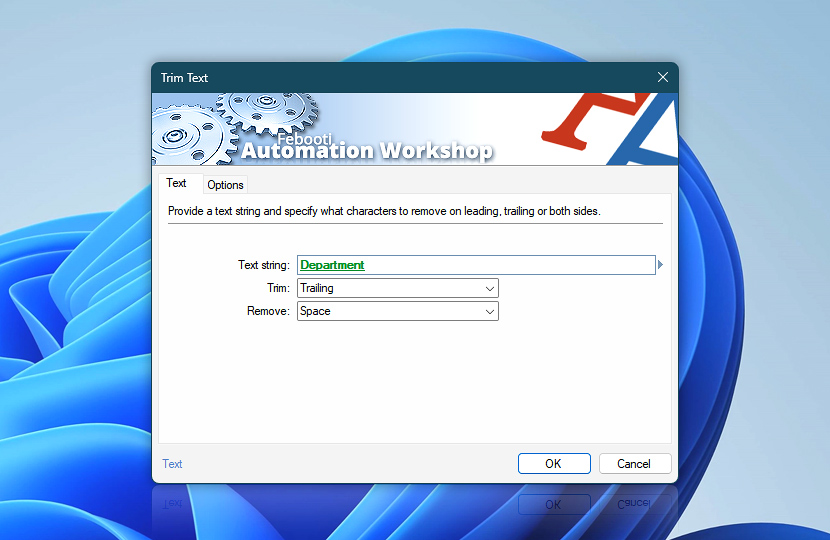Specify a text string and choose the trimming options. Text strings can be trimmed on their leading or trailing end (left or right side), or both. Choose which characters to remove.
| Text | Details |
|---|---|
| Text string | Provide a text string or specify a Variable Wizard value to be trimmed. |
| Trim | Choose from which side, or both, the whitespace characters will be removed:
|
| Remove | Choose the characters that will be removed from the text string. By default, all whitespace characters (space, tab, and line break) are removed; however, you can choose any single one of them or specify a custom character:
|
| Variable Wizard |
Interconnect
- Trim Text integration and auditing—Variables (dynamic data) and Events (recorded activity). Access the newly trimmed text and its length, as well as the original text string. Additionally, an event indicating trimming completion and the trimmed character count is logged.
Need help?
If you have any questions, please do not hesitate to contact our support team.