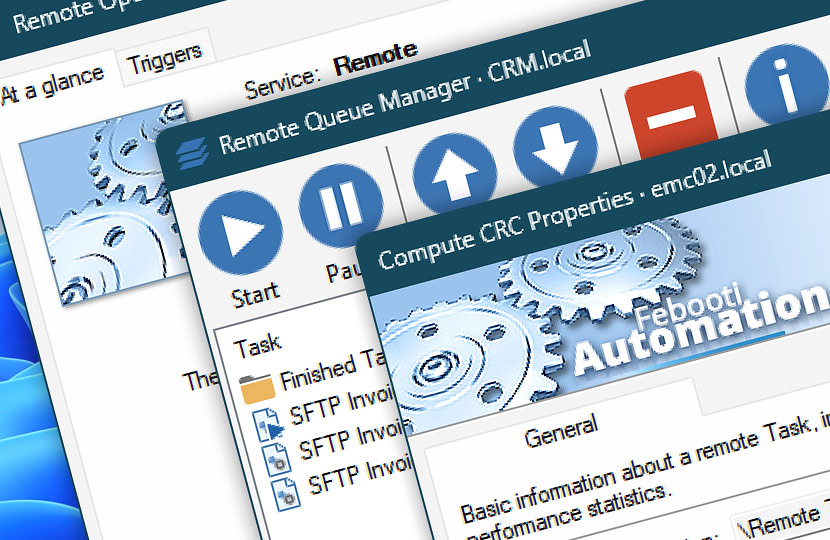Remote Manager · Deploy repeatable and mundane computer tasks on your LAN or Windows Domain. Schedule and streamline task running, deployment, and management from easy-to-use GUI tools. No scripting or programming is required. Automation Workshop offers no-code tools to simplify and orchestrate job scheduling across all your Windows machines.
Remote Tools…
- Remote Operations Manager · Remote Triggers
- Remote Queue Manager · Remote Task Information
- Remote Log Manager
- Remote Trigger Manager
- Remote Task Properties
- Connections · Manage · add or modify connections to remote computers.
- Deploy · upload, run, schedule, enable, disable, and delete automated tasks.
Remote Operations Manager
Operations Manager · Overview remote and local operation from one single user interface. All the essential information is always available for any of your servers. Streamline task automation and IT processes in your organization · Operations Manager · At a glance
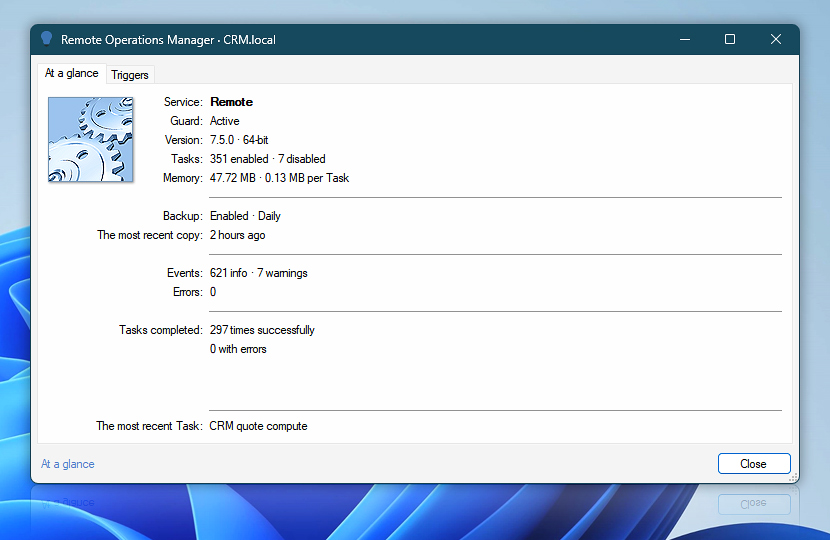
Remote Triggers
Overview all your Triggers on a server to identify potential issues before they occur. View all your active and inactive file monitors, observe how your network watchers are performing. Operations Manager is available for all your connected remote machines, be it on the LAN or over the internet · Operations Manager · Triggers
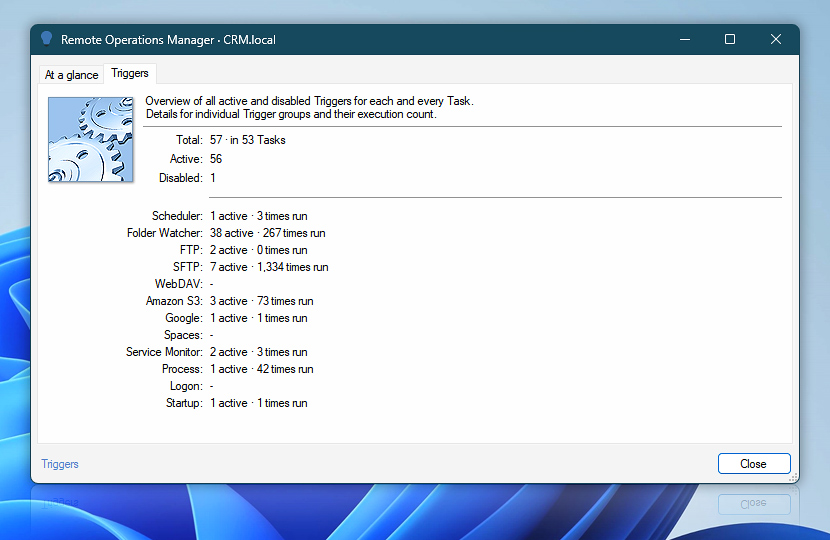
Remote Queue Manager
Queue Manager · View a list of queued, running, and finished jobs for all your servers. With right permissions, you can even force start, stop, or pause any automated job from the familiar interface. Remote Queue Manager is so robust, that it feels like managing a local machine.
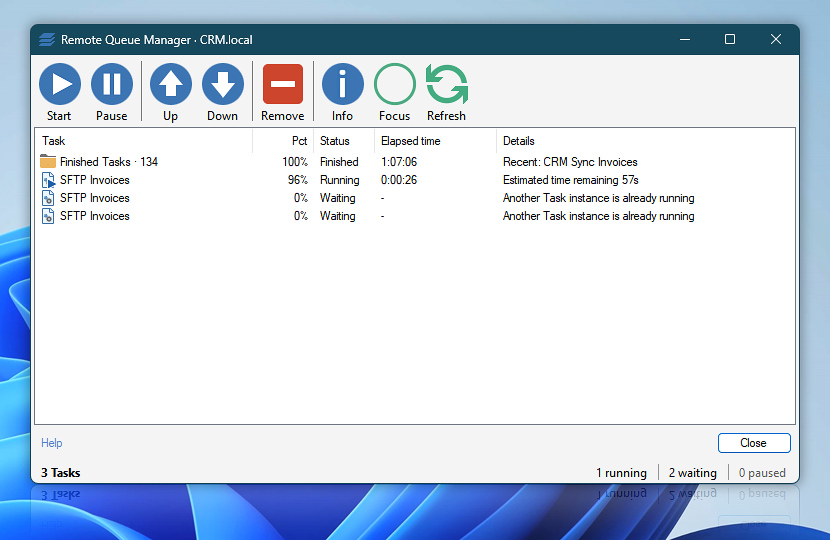
Remote Task Information
View complete information about any queued, running, or finished Task on your connected remote machines. No more scripting with PowerShell or Python—Tasks that took weeks with programming now are done in hours or minutes · Queue Manager · Task information
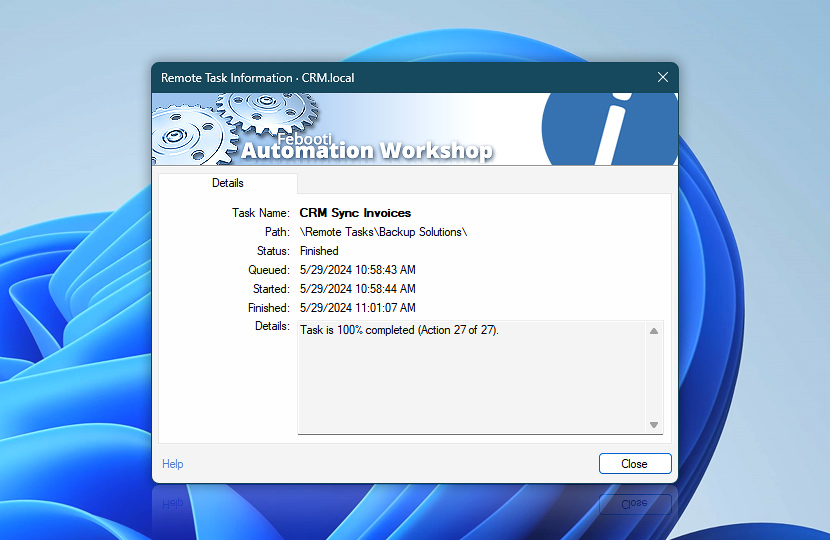
Remote Log Manager
Log Manager · The same logging capabilities that are available to your local Tasks are now available for any remote server or workstation. Important events that can flow unnoticed now are clearly visible in the Remote Log Manager.
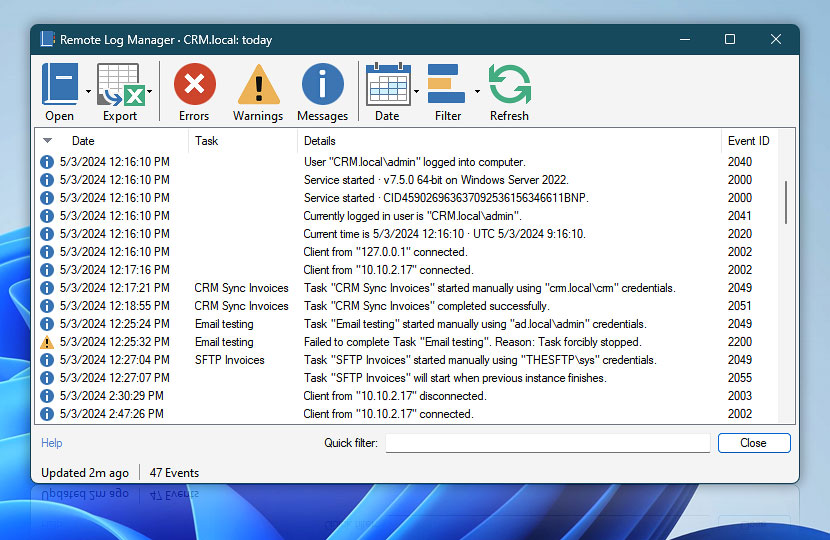
Break down the limitations of scripting or Windows Task Scheduler! With proper tools your job gets done in time, and automated Tasks, once created can run unattended for years without requiring any maintenance. Important event log or full log are always at your fingertips.
Remote Trigger Manager
Trigger Manager · Get an overview of the Triggers located on your remote machines. Instantly view the last run dates and times, Task execution statistics, as well as upcoming schedules and triggering conditions. Quickly filter Triggers by their types, states, and more…
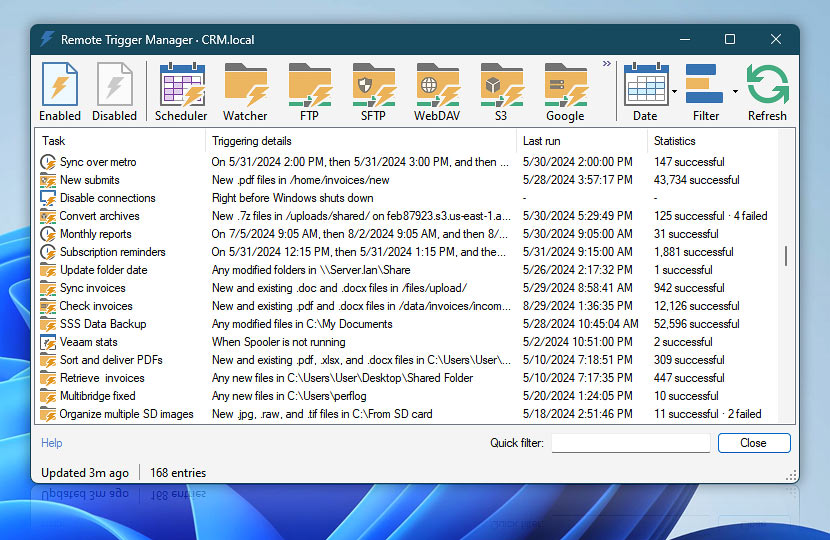
Remote Trigger Manager is yet another convenient tool that allows you to effortlessly manage your remote workstations and servers without the need to visit a physical console or use any kind of remote desktop. Enjoy instant and seamless access across the entire infrastructure with an out-of-the-box experience!
Remote Task Properties
Task Properties · The essential portion of Task Properties are available for any Task that is located on a remote machine. You can overview Task creation and execution dates, fastest and slowest run times, and more.
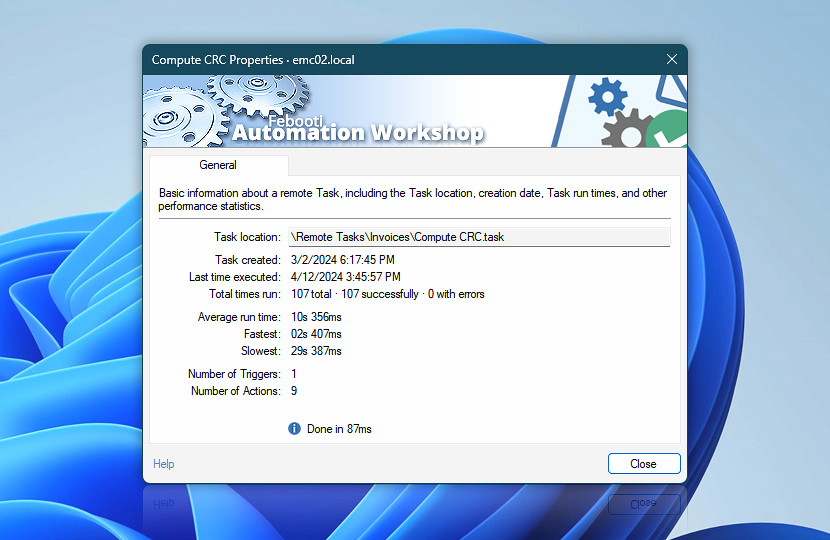
Automation Workshop gets improved with each release. Ask questions, send us your feedback, or suggest a feature, if you are using this app daily. We are carefully listening to our customers, and your stories and feedback is very important to us.

Centralized Remote Task Automation Tools, that are using a no-code approach, have proven that managing Tasks and processes on hundreds or even thousands of servers does not have to be hard. Take advantage of everything that automation offers!
No more scripting with its technical debt. No more missed Tasks and Jobs. No more maintenance nightmare. Automation Workshop changed what's possible with real innovations in Windows task automation practices · Orchestration and task scheduling
Questions?
If you have any questions, please do not hesitate to contact our support team.