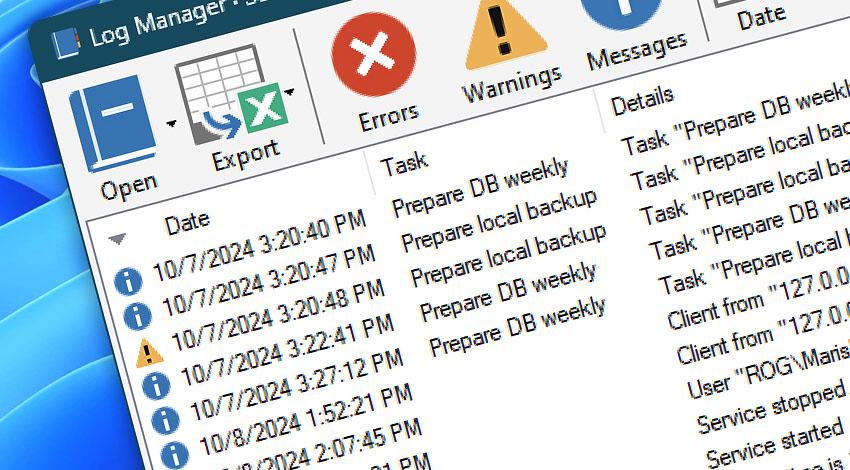
Log Manager serves as the central place for monitoring Automation Workshop performance. All information, warning and error messages are collected here in a comprehensive and convenient interface, thus providing user with best means to overview or troubleshoot automated processes · Log Manager explained
Toolbar
Toolbar contains shortcut icons for all Log Manager commands, such as switching the log type, exporting log, and filtering log entries.
| Toolbar | Details |
|---|---|
| Open | Allows choosing between Workshop and Service log files as well as opening additional log files. |
| Export | Allows exporting log to CSV file. |
| Errors | Enable or disable displaying error messages in Log Pane. |
| Warnings | Enable or disable displaying warning messages in Log Pane. |
| Messages | Enable or disable displaying information messages in Log Pane. |
| Date | Shows log for selected time period. |
| Filter | Filter log messages according to the Task name, Event text or ID. |
| Refresh | Loads log messages produced after last refresh. |
Log Pane
Log Pane shows sortable columns with date, task, details and event ID information.
| Columns | Details |
|---|---|
| Date | Shows date and time of events. |
| Task | Shows Task name associated with particular event. |
| Details | Shows Event details. |
| Event ID | Shows Event ID associated with the event for easy error tracking. |
Status bar
Status bar displays date and time of last Log Manager window content update and number of Event entries listed. The date filter bar allows specifying precise log display interval in custom date mode.
| Status bar | Details |
|---|---|
| Start & end date | Allows entering exact dates and times to view log for custom period of time. |
| Updated on | Shows the last update of Log file displayed. |
| Events | Shows the number of events displayed · Adjust options. |
Remote…
Use Remote Log Manager to view the latest events from any Automation Workshop instance on your local network or internet. Log Manager allows you to collect Service logs from remote machines without logging on every remote server.
Ask for more…
If you have any questions, please do not hesitate to contact our support team.
