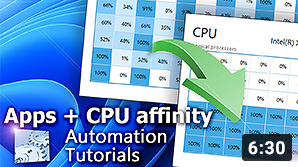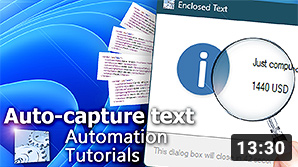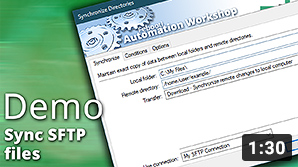Schedule Tasks on many servers
Automation Workshop is a powerful job scheduling app that lets you simplify and orchestrate task scheduling across hundreds of servers and workstations.
Save time and start automating tasks for free! Automation Workshop is a no-code tool that allows users and administrators to perform automation on the Windows platform to streamline automated processes in your organization.
Watch a video
Learn how to create a scheduled task visually—without any coding or programming, no PowerShell or Python languages required · Explore more demo videos
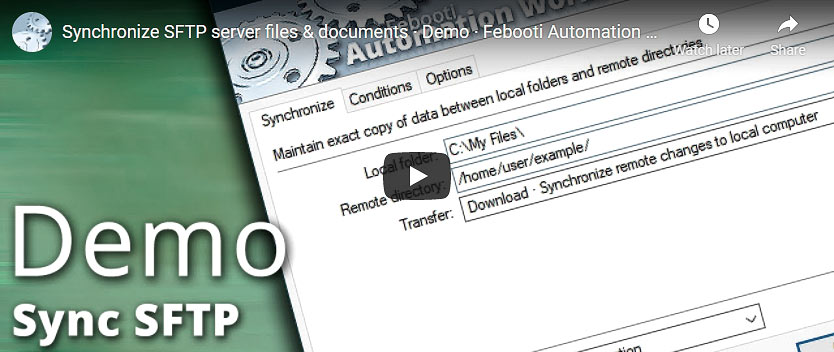
So remote, yet at your fingertips!
Schedule a Task on all of the workstations/servers on your network. Automate your Tasks even over the internet—all with a single mouse click.
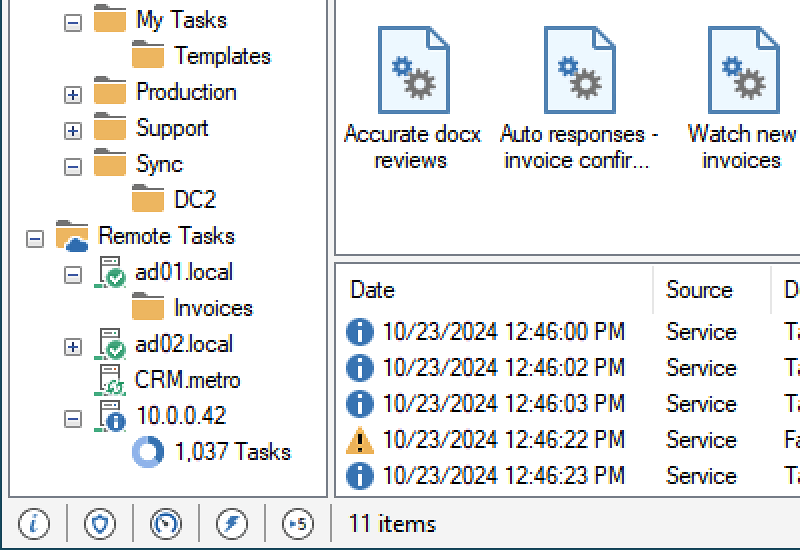
Break down the limitations of Windows Task Scheduler! Automating your servers from a single user interface has never been simpler.
Install and enforce scheduled jobs across your Windows domain. More than 100+ Triggers and Actions with robust capabilities and centralized management.
Execute one automated job or a jobs queue at the same time on multiple servers. Options for orchestrating periodic tasks, or run tasks on demand from the easy-to-use interface.
Remote Ops. With a single click!
Automation Workshop orchestration features let you roll out mundane and recurring workflows through mass deployment conveniently.
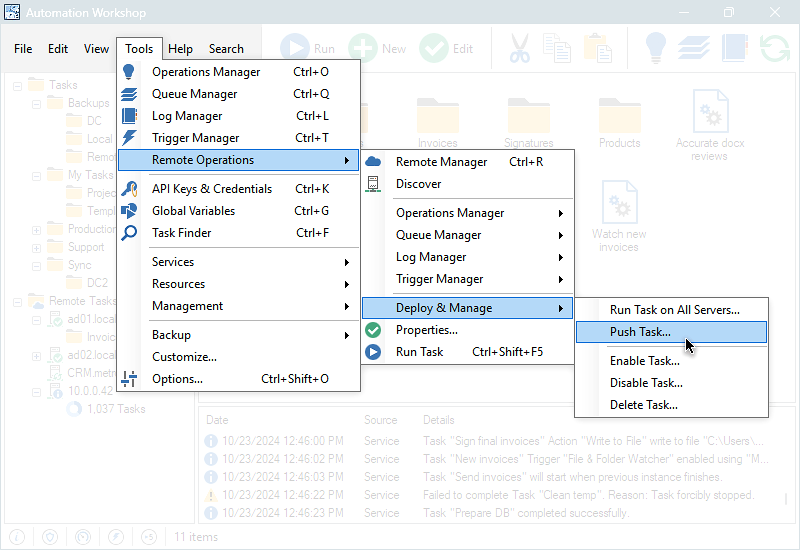
Automate and orchestrate Microsoft Windows—no more batch or PowerShell scripts for running jobs on numerous machines.
Automation Workshop enables you to run tasks, workflows, and applications on multiple machines. There are no limits—effortlessly run scheduled tasks remotely on hundreds or even thousands of computers.
Uploading a Task to many computers has never been simpler—with a one mouse click your Task is ready to run on all your machines.
The ultimate experience.
Automation Workshop is developed by IT professionals with more than 20 years of experience. We craft our apps with passion and enthusiasm · Explore amazing features
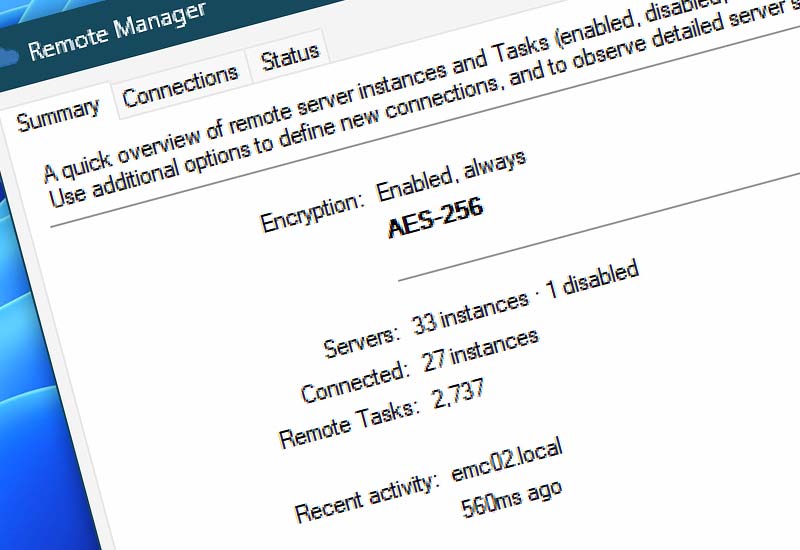
We encrypt your data, tasks, and any command that is sent over the network. We are using the industry standard AES-256 encryption algorithm to secure your data.
More than a million users have already downloaded Automation Workshop. Thousands of them are using it daily to save their time and money. You can, too!
Nothing goes unnoticed—Automation Workshop has built-in logging capabilities that enables you to see all the past events for all your machines.
See real results…
Real users are utilizing Automation Workshop to automate tasks in Windows PCs and Windows Servers. It is the best Windows automation software and has been in the market since 2008. It is evolving rapidly to keep up with the constantly changing IT landscape.

Automation Workshop has saved me over an hour each day. That's literally extending my life!—Richard J.
Automation drives business transformation
Get insights from PwC and Gartner on how to improve employee productivity in your business with Automation Workshop.
Results are based on market research and predictions.
Remote Tools. All in person.
Automation Workshop lets you manage all your workstations and servers from one single PC. Simply orchestrate your systems—without managing each machine separately.
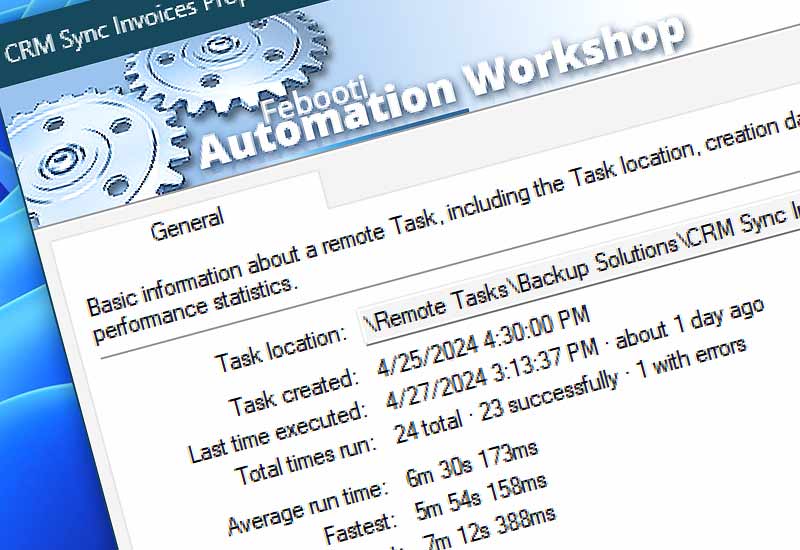
Deploy or upload your local jobs to any number of remote servers. Instantly see the deployment results, log files, and act on events if necessary.
Instantly view the most essential real-time information on Task execution, recent events, and computer memory usage. Check the recent backups, Trigger statuses, and the Service uptime.
All the remote tools offer seamless employee experiences. Automation Workshop simplifies task scheduling and multi-computer operations.
Run. Push. Control. Effortlessly!
Automate and orchestrate automated tasks on Microsoft Windows. A no-code app allows you to run a deployment operation manually or schedule tasks remotely.
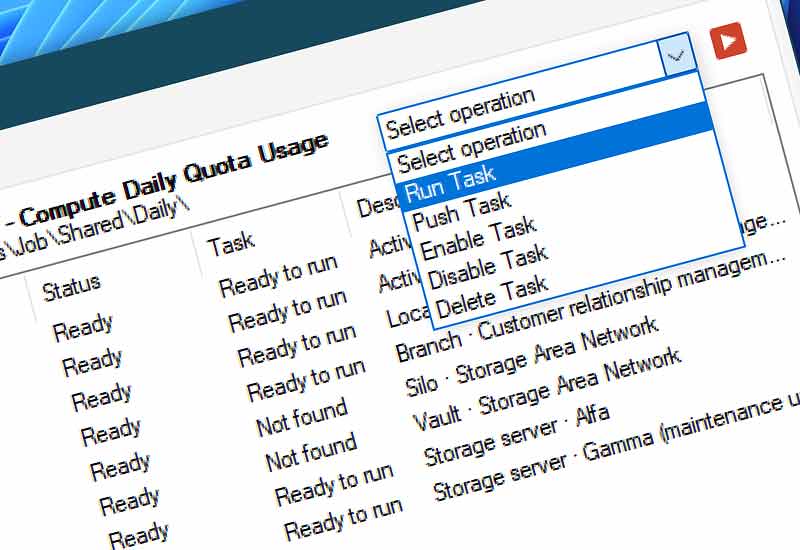
New automated tasks are easily and securely deployed over the LAN or internet to the selected workstations and remote servers. They are ready to be run in seconds.
Just choose a Task and servers to start running it, or simply activate/deactivate its Triggers to allow automatic task start on a predefined condition.
Import Tasks from other machines, export Tasks for easy transfers, or use the built-in backup solution to ensure that no data is lost in case of hardware failure.
Single UI. Multiple machines.
Automation Workshop allows managing automatic and scheduled tasks at the same time on multiple servers. Centralized task management that rocks!
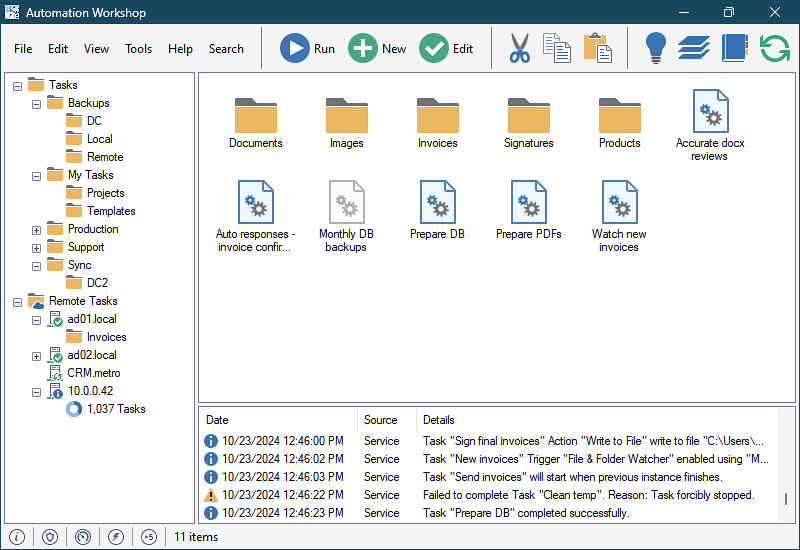
State of the art graphical user interface lets you craft your automated jobs with ease and pleasure. More than 100+ building blocks are available.
Deploying, managing, and running your Tasks on remote machines is like a breath of fresh air. Run mass/batch operations in any number computers that are connected to a network.
Automation Workshop doesn't require any programming skills, however it can be extended with scripts or used from custom apps using built-in API.
Awesome
- Automation benefits · learn more about the benefits of your daily task automation.
- State-of-the-art GUI · a truly zero-code solution for repetitive process automation.
- Awesome facts · learn some amazing tips & tricks about automation.
Unleash productivity…
Automation videos · explore our extensive collection of video tutorials dedicated to guiding you through the creation of your own automation workflows. See a quick sneak-peek of our video library, offering you a glimpse into the extensive range of automation topics covered…
Jump in
- Getting started · basic concepts are explained.
- Triggers · define when to run a Task.
- Actions · define what a Task does.
Universally available
Advanced job scheduler—Automation Workshop works flawlessly on all modern 32-bit and 64-bit Microsoft Windows versions: Windows 10 · Windows 11 · Server 2016 · Server 2019 · Server 2022 · Server 2025.
Older Windows versions (such as Windows 8 and Server 2012) are not "officially" supported but should still work remarkably well. The underlying architecture of Windows is evolving and our apps are crafted to be backward and forward compatible.