Automation Workshop brings a truly zero-code solution for repetitive process automation challenges. From the highest level of automated process overview and management to the very details of Task creation and configuration, a simple yet efficient user interface leads you through all the necessary steps to start automating · Amazing & exceptional features
Main UI
- Automation Workshop Manager · GUI showing Tasks and operations in real-time.
- Notification area icon · interactive status in Taskbar.
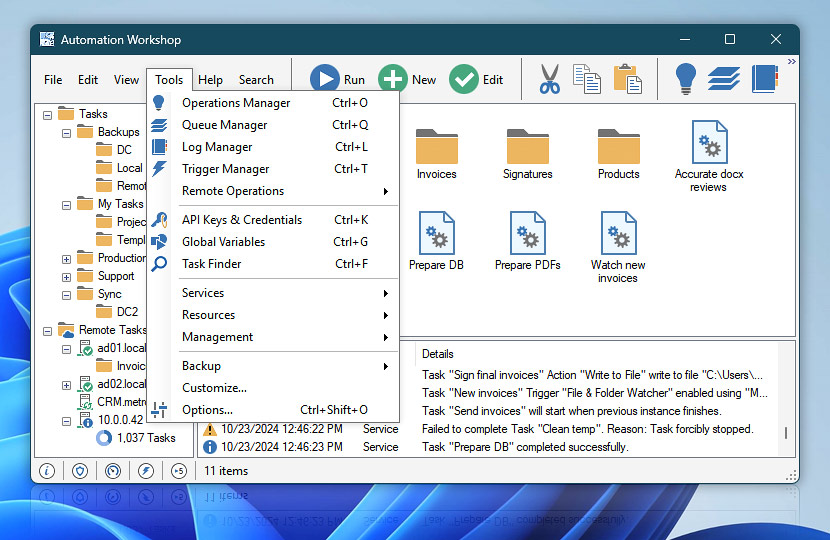
Automation Workshop · Tools menu
More UI
- Operations Manager · overview on all ongoing automated processes.
- Queue Manager · monitor past and ongoing Tasks in real-time.
- Log Manager · provides detailed operation reports with filtering and sorting options.
- Trigger Manager · locate Triggers by their current (and scheduled) activation conditions.
- Remote Manager · seamlessly orchestrate numerous servers using GUI. Manage, monitor, and audit remote servers in real-time with Remote Tools from one single machine. Deploy and execute automated workflows on multiple servers with a single click.
- API Keys & Credentials · manage OAuth 2.0 credentials for SMTP services.
- Task Finder · quickly locate Tasks based on their Triggers, Actions and execution credentials.

Adjust UI
Tasks UI
- Tasks · a detailed overview of Task structure elements.
- Triggers · define when to run a Task. See more ways to trigger the Task.
- Actions · define what a Task does.
- Variable Wizard · basics of creating Trigger-Action and Action-Action associations.
- Global Variables · effortlessly overview, manage, and edit all variables and constants.
- Automatic backups · schedule and create backups of your important files and settings.
- One-click automatic restore · quickly recover your tasks, settings, and workflows with a single click.

Task Wizard · Welcome
Automation advantages
- Automation benefits
- Deploy Tasks to multiple remote servers
- IT Process automation
- Automate Windows Tasks
- Automate FTP easier than ever
- Automate PDF printing
Quick tutorials
- Monitor an FTP or SFTP for new and changed files
- Synchronize files between local folder and remote SFTP server
- Sync Amazon AWS S3 bucket between two accounts
- Monitor a folder and automatically send an email with report files
- Send email with a PDF file and move it to another folder
- Send email with an automatically detected IP address
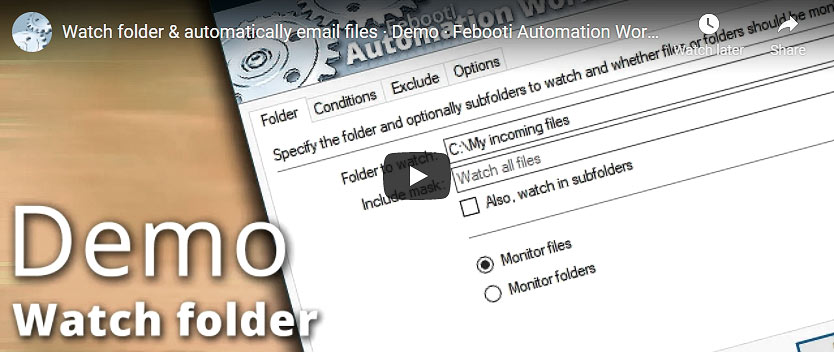
Need a helping hand?
If you have any questions, please do not hesitate to contact our support team.
