Exclude filters enable the omission of files and folders from being processed by an Action, allowing precise control over various parameters. You can skip file and folder processing if their creation, modification, or last access timestamps fall within a defined exclusion range.
Additionally, processing can be excluded by specifying exact filenames or folder names, or by using wildcards/masks for partial matches.
Overview
The filter is designed to exclude files both with fixed date and date relative to current, making advanced file management possible.
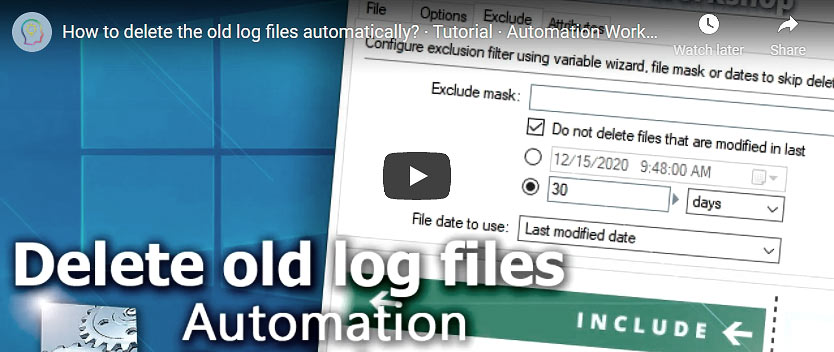
When using exclusion filter, user has to specify which kind of file timestamp will be used for filtering. Available options are creation, modification, and last access date. Thus, depending on user's actual needs, filter can be configured to prevent particular file action from processing files of different types: new or old, recently modified or long unchanged, recently used or long unused, etc.
When choosing between particular dates and number of days, it is essential to keep in mind that latter is relative to current time while former specifies fixed date (e.g., while file creation date is always the same in terms of fixed date, the number of days since creation is relative to current date, thus in constant change).
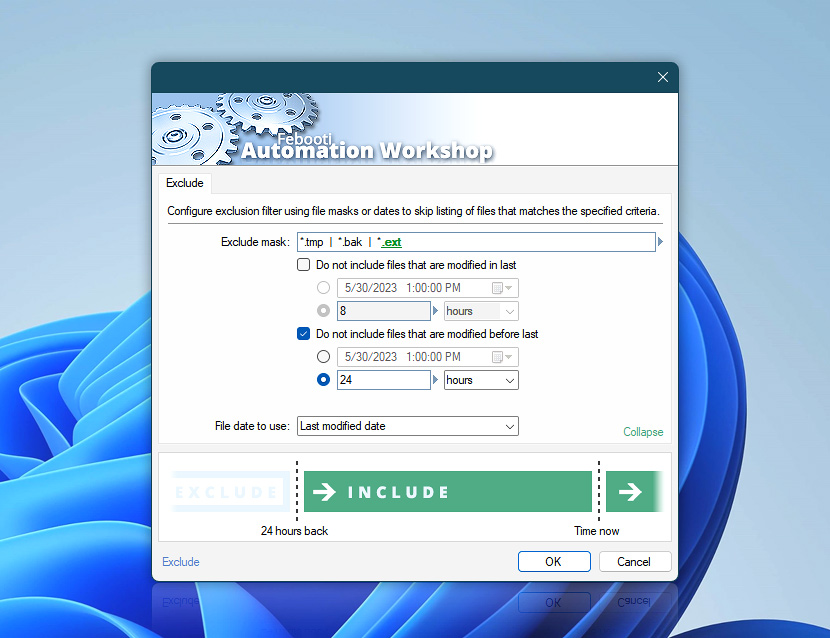
Use the wildcard characters ? and * to mask parts of filenames or folder names that may vary. This enables you to efficiently target files with both static and dynamic parts. For instance, to target all PDF documents, use the *.pdf mask.
All the following Triggers and Actions include file/folder exclusion filtering features. Some share common filtering options, while others offer specialized capabilities. You can exclude both local and remote files or folders based on their names, timestamps, filesystem attributes, and other criteria.
Files & exclude
- Copy File
- Move File
- Rename File
- Delete File
- Set File Attributes
- Set File Date & Time
- Zip Files
- List Files
Folders & exclude
Cloud & exclude
Supports FTP, SFTP, WebDAV, Amazon S3, Google Cloud Storage, and DigitalOcean Spaces servers.
Watchers & exclude
Most Triggers support filtering based on file masks, paths, attributes, or—Owner, Group, and Permissions.
- File & Folder Watcher
- FTP Watcher
- SFTP Watcher · Filter
- WebDAV Watcher
- Amazon S3 Watcher
- Google Cloud Storage Watcher
- DigitalOcean Spaces Watcher
Need assistance?
If you have any questions, please do not hesitate to contact our support team.
