
Automate Your Daily Tasks
What if we told you there is an easier way of doing repetitive tasks?
Doing repetitive tasks can be exhausting and boring. But if it's part of the work process, it has to be done. What if we told you there is an easier way of doing these repetitive tasks—without any downsides? Welcome to the world of task automation!
Automate Your Daily Tasks and Save Time
Automation Workshop will not only automate your tasks and help you to save time, the no-code tool also minimizes the chance of human errors on your day-to-day tasks. You can automate FTP, cloud, or WebDAV, and send emails automatically, among other automations that come with the automation software.
Watch a video
See how easy it is to automate a task in Windows in a quick demo! Automation Workshop is a no-code app to optimize your workflows · Explore more demo videos
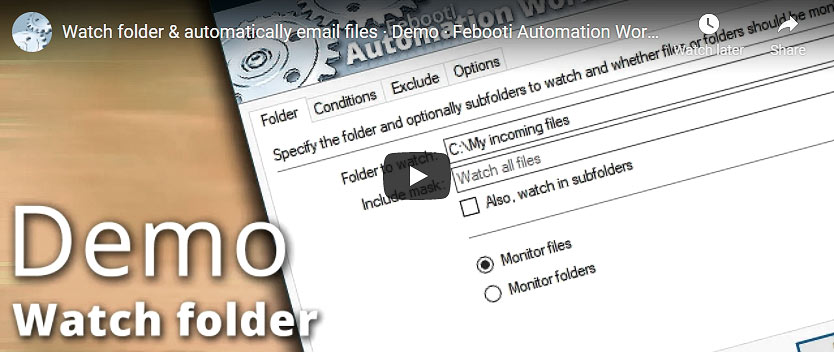
What is Automation?
We might assume that task automation is common knowledge, but we must appreciate that some people have never heard of it, yet they might need it the most. Automating your daily tasks is possible through robotic process automation, or RPA in short. RPA is a form of technology that is based on artificial intelligence or metaphorical software robots.
Automation Workshop is different from your typical RPA. Whereas RPA works by watching and recording users while they perform tasks before automation can repeat them, Automation Workshop has a list of actions to automate your Windows tasks instantly. With Automation Workshop, all you have to do is download the app and command it to perform specific tasks.
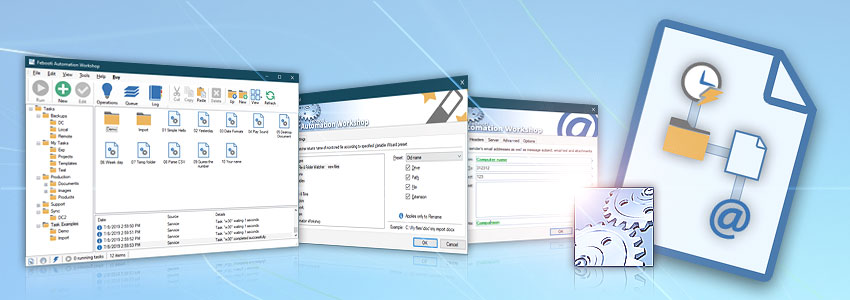
The explanation above might sound like technical jargon for the non-techies, so I will give you a simpler explanation. Task automation is simply using software to minimize manual handling of repetitive tasks. Do you have a list of invoices you need to send to the accounting department on specific dates? You can automate this task using Automation Workshop.
User Experience
Automation Workshop is designed to be used by non-coders. You do not need prior coding knowledge to use this tool. Rightfully, the assumption is that anyone who performs tasks like automating FTP downloads has some coding knowledge. But if you delegate these tasks to a non-coder, they'll still handle the automation smoothly.
There are several explainer video demos for first-time users of this software. You can also go through additional resources to help you understand the inner-workings of the software and therefore make the best out of it.
Automate Tasks like FTP File Upload
Efficiency is key in improving the overall productivity of a department or enterprise as a whole. What you manually do in 8 hours can be done in a fraction of that time through a good automation tool like Automation Workshop. All you have to do is give the software the right commands that will perform your tasks.
If you're running a business, you know how time consuming it can be. Every bit of action or process needs your attention. Yet, like any other human being, you only have 24 hours a day. Automating everyday tasks is one of the easy ways of freeing up your time to allocate to more demanding tasks. Some of the tasks you can automate using Automation Workshop include:
- Automating FTP and SFTP file transfers.
- Send out automated emails.
- Amazon S3, Google Cloud, or DigitalOcean storage synchronizations.
- Automation of uploading, downloading, deleting, and syncing operations of WebDAV, FTP, SFTP, and FTPS servers.
You will be amazed by the amount of time you can save with this automation tool. According to McKinsey, automation can free up to 30% of the time spent on performing daily tasks. In addition, your organization will also improve team efficiency and productivity.

Do you wonder which specific tasks can be automated in your business? You can automate finance, lead management, administrative, human resources, and marketing tasks. Overall, about 45% of business tasks can be automated through automation, artificial intelligence, and machine learning.
An Example of How Automation Works
Let us take an example of FTP and SFTP uploading or downloading. If you have to upload specific files to a server on a daily basis, it can take a lot of your valuable time.
Instead of manually uploading files to the server, you can automate the entire process using Automation Workshop. By automating FTP or SFTP, you can automatically transfer files between remote computers through the Internet.
Key Features
Automation Workshop is a no-code software product developed by Febooti, Ltd. As the company's flagship product and one of the leading automation tools, this software is able to automate multiple tasks on Windows. Key features of Automation Workshop include:
- Numerous Actions: Users can automatically execute multiple jobs upon task execution.
- Watchers: Users can monitor folders and files that are virtually everywhere using File & Folder Watcher, SFTP Watcher, FTP Watcher, and WebDav Watcher Triggers.
- Cloud Watchers: Amazon S3, Google, and DigitalOcean storage watchers.
- Task Scheduler: Perform Tasks on a schedule.
- Zip files: Use an advanced tool to compress, archive, or encrypt files.
- Mail tool: Automatically send secure emails using the Send Email Action.
- Operations Manager: Get status and performance overview.
- Task Finder: Easily find and manage Tasks.
- Queue and Log Managers: Users can view all automated processes.
- Command line arguments: Users can use these to execute automated tasks from the command line or other apps.
- Easy to use: You do not need any programming knowledge to use this tool.
- Powerful: Automation Workshop can run Tasks in parallel on modern multi-core processors.
- Secure: The latest security standards included TLS 1.1, 1.2, and 1.3, as well as the military grade encryption using AES-256.
These key features are some of the reasons that make Automation Workshop one of the best automation software for Windows. For example, you do not need coding, programming, or scripting skills to operate this automation software. Your non-techy staff or colleagues will be able to automate their tasks using this tool.
Secure
Automation Workshop sends your files securely using the secure versions of FTP, SFTP, FTPS, or cloud protocols. Email communications are encrypted using the industry standard SSL or TLS protocols.
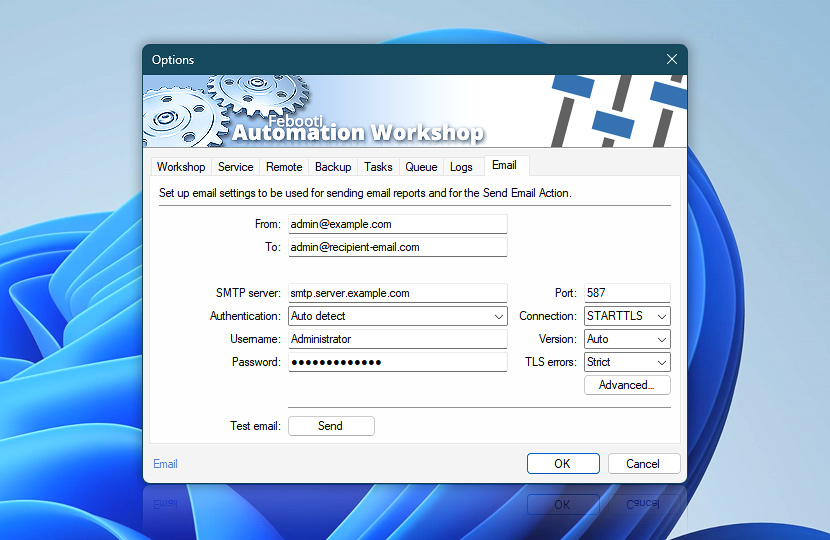
You can also securely monitor remote files via SFTP with SCP and SSH modes, Amazon S3 with access and secret keys, WebDAV with TLS/SSL modes. Your connection security is enhanced by configuration of allowed server fingerprints and trusted CA certificates.
Smart and Powerful
Once you've set up your Workflows or Triggers in Automation Workshop, you do not have to monitor every action. Whether you are logged on or off, the automated tasks continue to run in the background.
When you log in, the Operations Manager will provide you with real-time data on the active triggers, service uptime, memory use, and tasks that have been executed. In essence, you'll get confirmation that the system is running optimally.
Automation Workshop features powerful error handling options. In addition, the software has a powerful set of 40+ file operations. They include copying, moving, file and folder listing, deleting, renaming, retrieving, remote file downloading and local file uploading, content saving, among other functions.
Multiple Features in a Single Tool
Automation Workshop offers a full set of automation services in one package. You don't have to purchase a separate tool for each of your tasks. Automation Workshop features more than 100+ building blocks to automate anything.

Obviously, the software does not cover every task you can imagine. There is no software in the industry that does that yet. However, Automation Workshop is one of the market leaders in repetitive process automation.
Five Key Benefits of Using Automation
Automation Workshop is downloaded more than 1,000,000 times. One of the reasons for such success is that Windows does not come with its own macro recorder.
Windows lacks a lot of features. For instance, Automation Workshop can automate FTP and cloud synchronization, as well as uploading and downloading of files. It can automatically send emails, backup files, monitor folders, zip and unzip files, and much more.
1. Cutting Costs
One of the approaches for maximizing profits is by reducing operating costs. Automation of repetitive manual tasks means less human resources are required, and therefore less labor costs. The free time created for the personnel can be used to scale up the business or find new prospects.
2. Increased Productivity
Automation not only minimizes production costs, but also cuts down the time used for business and IT processes. The time saved can be used to produce more with greater added value.
A comparison of manual execution of tasks and automated tasks shows that, given the same time of operation with human personnel, automation will yield faster and more predictable results. Furthermore, with automation, human errors are avoided. The software can continue to run the automated tasks unattended.
As an employee, you can handle other tasks as Automation Workshop continues to run your workflows automatically. Automation Workshop therefore enables you to concentrate on the areas of work that machines are bad at.
Automation increases employees satisfaction by reducing their workload, ultimately boosting their productivity.

Sudden workload peaks come with a great pressure on your employees. Automation Workshop handles such peaks easily—it is designed to handle any sudden increase in workloads by utilizing the modern multi-core CPUs. It can run thousands of workflows in parallel without need of purchasing more hardware.
3. Reliability Matters
Humans tend to make mistakes. Stress at the office, distractions, and other workplace challenges kill motivation and minimize focus on work. Ultimately, the output of humans is prone to errors, the errors that can seriously affect the overall performance of a business.
Computers and software do what you tell them to do. And with automation software like Automation Workshop, the automated tasks will be accomplished without errors. With the superb inbuilt error handling options, Automation Workshop is your go-to automation software if you're looking for a reliable automation tool.
The cornerstone of any IT process is reliability. Automation software guarantees you reliability. For example, you can rely on Automation Workshop to upload specific files to a server at assigned time and date.
Essentially, automation gives you a guarantee that tasks will not be forgotten, that jobs run sequentially, and that prerequisite tasks are accomplished before subsequent tasks are triggered. Automation Workshop can perform multiple complex tasks intelligently based on your predefined parameters.
4. Save Time!
This is an obvious benefit of automation. An automation tool will handle more tasks in less time, compared to similar workload assigned to human personnel. Furthermore, the human personnel may need additional time for breaks, correcting errors, and manually collaborating with other departments.
5. Improved Efficiency
Increased efficiency is one of the key benefits of automation. Through a no-code tool like Automation Workshop, it is easy to audit the number of tasks that have been executed within a specific period, and how they have been performed.
The data is readily available for every automated process. You can identify any unnecessary or broken workflows and modify them to produce the desired results. You'll also be in a position to make data-led decisions for your business.
Start Automating Right Away!
You can order Automation Workshop online through our secure platform at Febooti. The ordering process is simple and secure. Your credit card information, your name, and other personal information is transferred and stored only in encrypted form.
In addition, our customers get a 30-day money-back guarantee. No questions asked! There are different subscription plans and perpetual licensing available to suit different business needs.
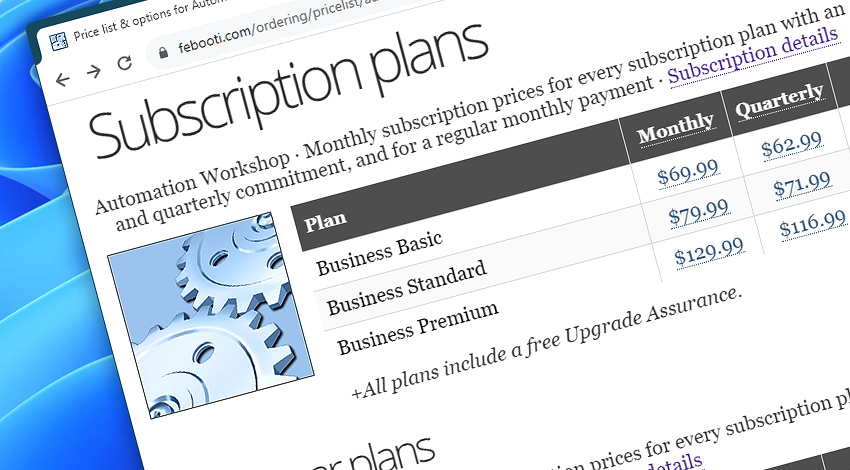
The orders are processed real-time. Once you complete the online order process, you'll get an email confirming your purchase. Delivery of the Automation Workshop software is made through Electronic Software Download—ESD.
The payment options you can use include credit card and PayPal. Febooti, Ltd accepts all major credit cards—Visa, Mastercard, American Express, Discover, Union Pay, and JCB. You can also use the following options for one-time purchases:
- Purchase orders
- Bank wire transfers
- Amazon Pay
- Check or money orders
You can pay for monthly, quarterly, or annual subscriptions and have access to the latest features and fixes for Automation Workshop. You also get security updates and technical support. Subscription plans also include plans for home or personal use, plans for small and mid-sized businesses, and a plan for enterprises. The subscriptions for business start at $69.99:
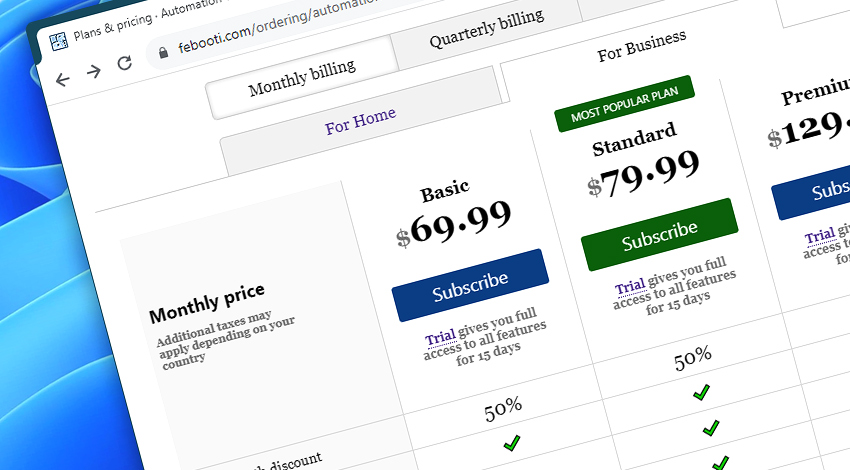
For more details on the subscriptions and to determine which package best suits your business, head to our order page.
You can get a perpetual license or several licenses and fully own the automation tool without needing to pay a monthly subscription fee. The number of licenses you require depends on your business needs. The more licenses you purchase, the greater discounts you get from us:
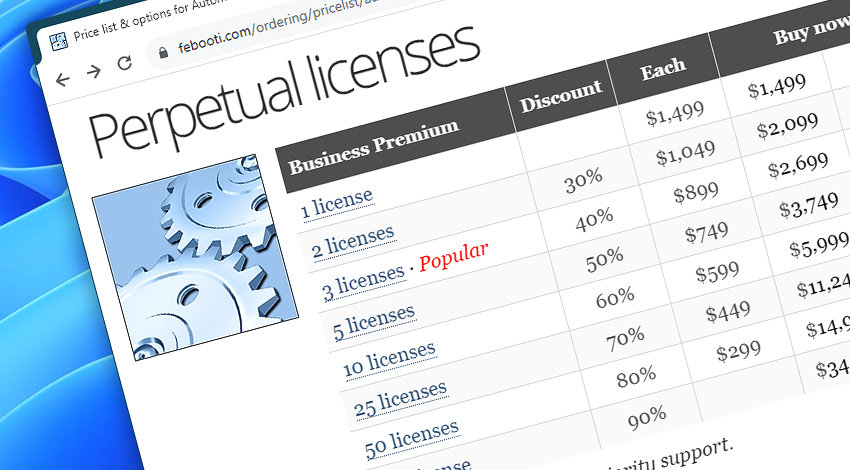
Take advantage of these discounts and get Automation Workshop licenses at cheaper rates.
Automation Workshop has a free trial. You can download the software and use the tool for a trial evaluation period before buying it. The trial period goes up to 15 days. The trial period gives you a chance to try out various applications of the tool—no registration required to try it out!
There is a free edition of Automation Workshop available. This free version works on all modern 32-bit and 64-bit Microsoft Windows versions and it is available for personal use only.
Do you have any questions or need clarification on something you're not sure about? Feel free to contact us anytime. Emails:
- support.anti@spam.febooti.nospam.com
- sales.anti@spam.febooti.nospam.com
Awesome
- Automation benefits · learn more about the benefits of your daily task automation.
- State-of-the-art GUI · a truly zero-code solution for repetitive process automation.
- Awesome facts · learn some amazing tips & tricks about automation.
Jump in
- Getting started · basic concepts are explained.
- Triggers · define when to run a Task.
- Actions · define what a Task does.
Universally available
Advanced job scheduler—Automation Workshop works flawlessly on all modern 32-bit and 64-bit Microsoft Windows versions: Windows 10 · Windows 11 · Server 2016 · Server 2019 · Server 2022 · Server 2025.
Older Windows versions (such as Windows 8 and Server 2012) are not "officially" supported but should still work remarkably well. The underlying architecture of Windows is evolving and our apps are crafted to be backward and forward compatible.