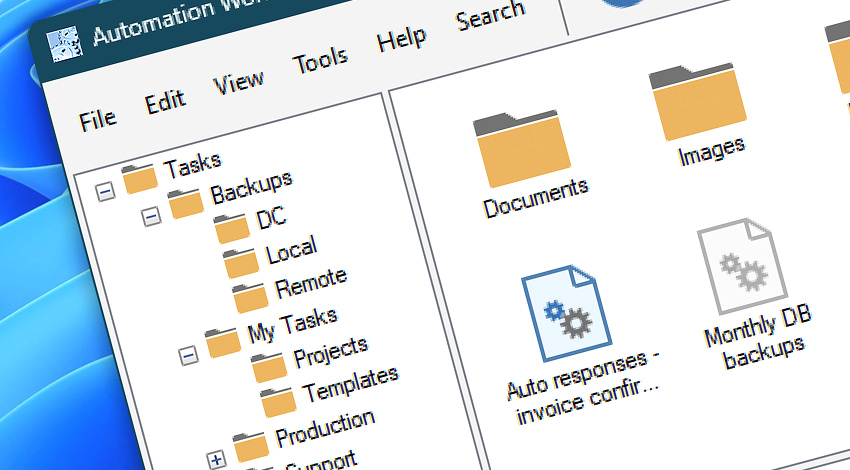
Automation Workshop Manager is the main interface that gives user full control over all relevant features of automated Tasks and the program itself.
As a central control interface, Automation Workshop Manager allows creating, editing, disabling and deleting Tasks, provides Task execution summary as well as gives access to Operations, Queue, Log, Trigger, and Remote Manager, as well as API Keys & Credentials, Global Variables, Task Finder, and Automation Workshop options.
Menu
Menu contains shortcuts to all management and Task features.
| Menu | Details |
|---|---|
| File | Task creation and control commands. |
| Edit | Common commands for handling Task files (e.g., Copy, Cut, Paste). |
| View | Automation Workshop interface options. |
| Tools | Operations, Queue, and Log Managers; and Automation Workshop options. |
| Help | Online help and ordering links. |
| Search | Quickly find Commands, Tasks, or documentation articles. |
Toolbars
Toolbars provide quick access to the important Automation Workshop features.
| Toolbar | Details |
|---|---|
| Task | Task control and Manager buttons. |
| Edit | Task file copy, cut, paste, delete buttons. |
| Standard | Task folder creation, navigation and icon size buttons. |
Folder & Task Pane
Folders & Tasks displays Task folder structure and contained task files.
| Pane | Details |
|---|---|
| Folder pane | Displays local and remote Task folder structure in tree format. |
| Task Pane | Displays Task files contained in selected folder. |
Log Pane
Log Pane displays information on executed Tasks and Service related events.
| Grid | Details |
|---|---|
| Date | Shows date and time of logged event. |
| Source | Indicates whether event message is received from Automation Workshop user interface or System Service. |
| Details | Shows event message text containing most essential details. |
Status bar
Status bar displays whether Automation Workshop Manager is connected to its Service and if Task triggering is enabled.
| Status bar | Details |
|---|---|
| Tasks | Shows the number of active and inactive Tasks (when hovered by mouse pointer). |
| Workflow protection | Service Guard increases reliability · see Service overview |
| Service status | Indicates whether Automation Workshop Manager is connected to Service (when hovered by mouse pointer). |
| Triggering | Indicates whether automatic Task triggering is enabled (when hovered by mouse pointer). |
| Active workflows | Shows the number of currently running Tasks. |
| Items | Shows number of selected or total items in the current Task folder. |
Still have a question?
If you have any questions, please do not hesitate to contact our support team.
