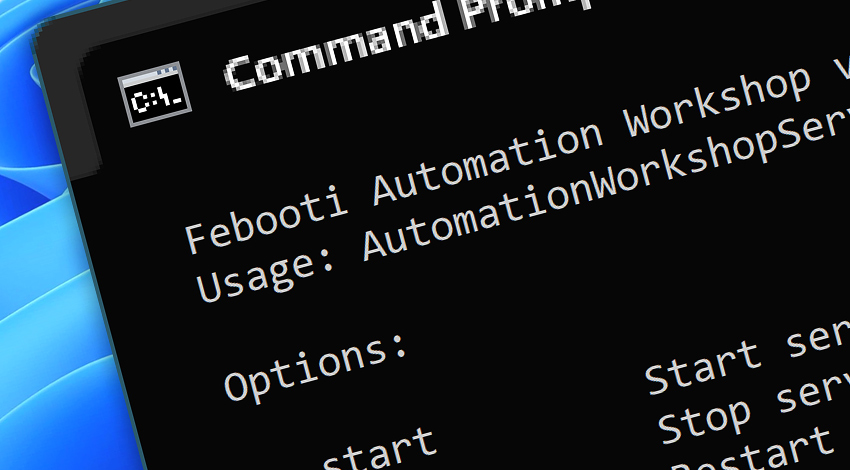
Although Automation Workshop Manager provides easy access to all program settings, sometimes additional control over processes is required. That is where command line options provide management of the most relevant Service functionality.
API
Run Automation Workshop or any of its Tasks from the command line. Batch execution allows for the integration of Automation Workshop (importing Tasks, exporting, enabling, etc.) in the existing infrastructure of 3rd party applications, while preprocessing or post-processing data that are then retrieved or passed to other applications.
- API · manipulate Tasks from any trusted application, command line, or scripts.
- Run Task & command line · explains how to start a Task from command line.
Service
Command line support is provided for the core component of Automation Workshop, namely, its underlying Service. Available options include starting, stopping and restarting the Service as well as running it as a console application, installing or removing it from Windows Services.
- Service & command line · explains how to manage Service from command line.
- Service overview · on Automation Workshop Service that executes automated operations.
More command line…
- Run CMD Command · Overview · Variables & Events
- Execute Script · Overview · Variables & Events
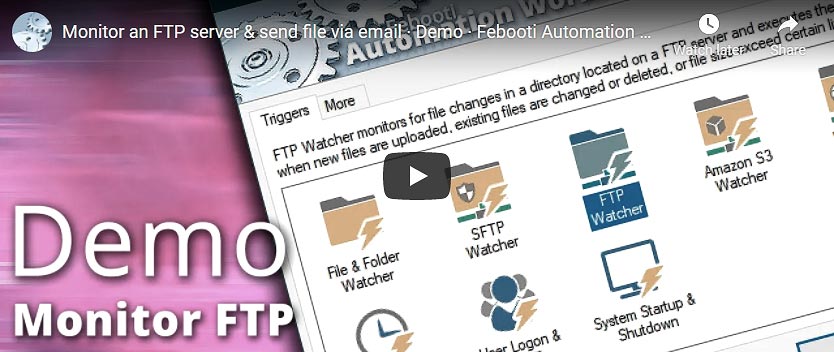
Questions?
If you have any questions, please do not hesitate to contact our support team.
