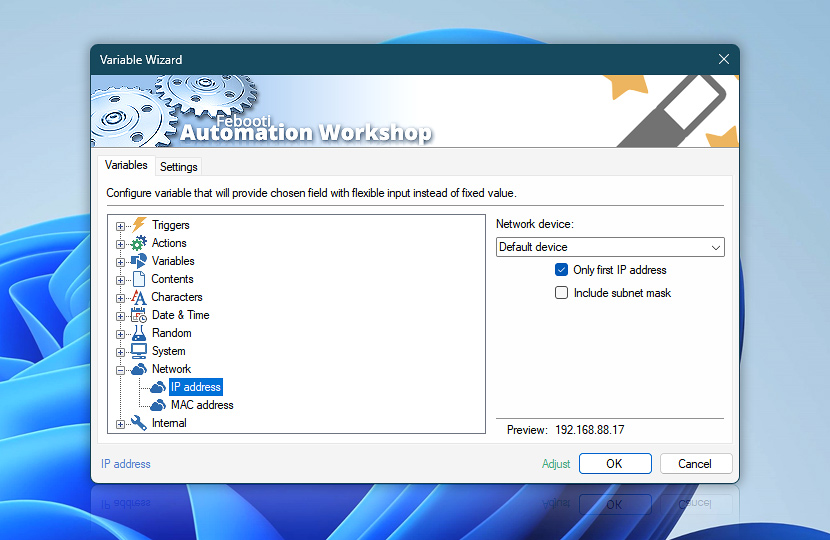IP address (Network category in Variable Wizard) returns IP address and, optionally, subnet mask that a specified network device is using at the moment of particular Task execution.
| Variable | Details |
|---|---|
| Network device | Choose network device whose associated IP address will be returned. |
| Only first IP address | If multiple IP addresses are associated with a network adapter, specifies to return only first one.
Example:
|
| Include subnet mask | Specifies that also the subnet mask of specified IP address will be returned.
Example:
|
| Preview | Shows current IP address and, if specified, subnet mask.
Examples:
|
| Adjust() | Streamline creation of Task workflows even further—instantly make quick variable adjustments such as in-place text replacement (all, first, or last), ensuring (starts, ends, or does not), trimming (whitespaces, quotes, etc.), or changing capitalization. Chain multiple adjustments. Optionally, set a different display name. |
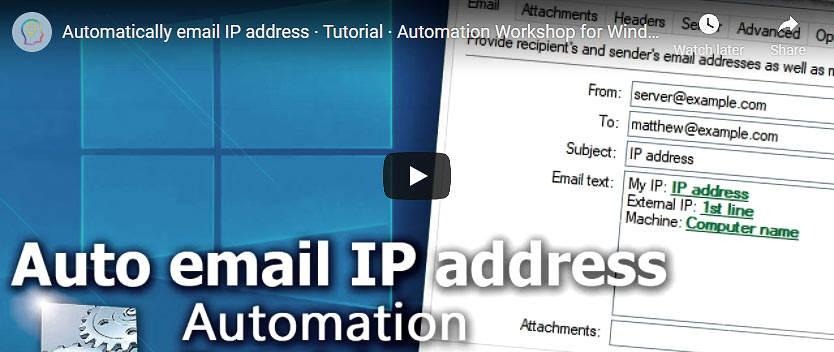
Automatic list processing…
The IP address variables returned as lists (even multi-level) can be automatically processed in further Actions. Use the For Each Action to parse a given text string (any list variable) and sequentially retrieve its elements one by one · see list processing examples. Or, use the Split Text and Lookup Text Actions to access list elements by their indices.
Questions?
If you have any questions, please do not hesitate to contact our support team.