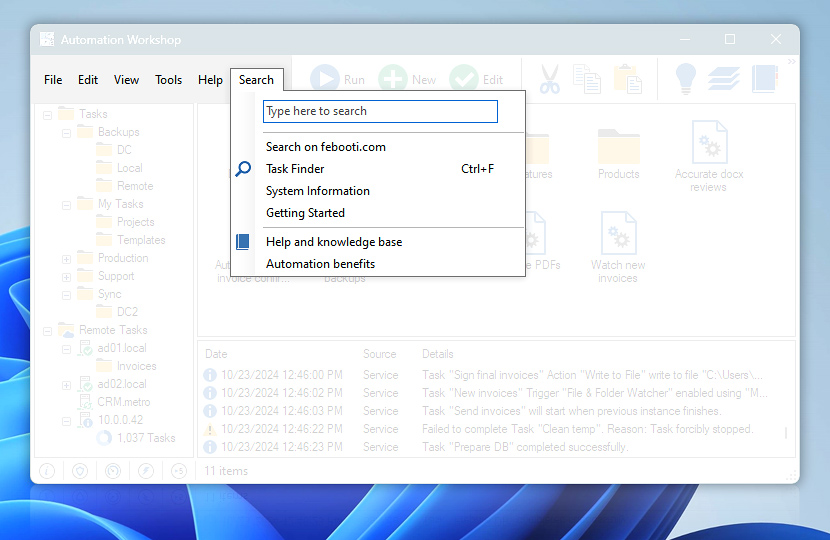Search menu allows you to quickly find your Tasks or workflows, menu commands, and online documentation articles. This is a full-text search solution that aids users in the automated Task creation process.
| Search menu | Details |
|---|---|
| Search | Type here to search. Quickly find Commands and Tasks. Search the entire Automation Workshop knowledge base (online). |
| Search on febooti.com | Opens your default web browser to search online on the Febooti website. Quickly locate help articles, tutorials, and videos, as well as Task examples. |
| Task Finder | Access the Task Finder to search and filter your Tasks by different search criteria. |
| System Information | Opens the Windows System Information window for quick access to software and hardware data. |
| Getting Started | A direct link to the Getting Started online help article. |
| Help and knowledge base | Online help and documentation with tutorials and videos. |
| Automation benefits | A quick overview of automation benefits. |
Notes
Searching through information is straightforward—just type a couple letters and the search results will appear in no time!
- Searching for Commands and Tasks uses an exact match algorithm.
- Searching for Tasks prioritizes the current folder (Task Pane).
- Documentation search performs a full-text web search with full and partial word matching.
- Search results are limited to 5 Commands, 5 Tasks, and up to 10–20 web results. Please, use more specific search terms if you hit the limits.
Suggestions
If your search did not match anything…
- Make sure that all words are spelled correctly.
- Try fewer, different, or more general keywords.
Ask for more…
If you have any questions, please do not hesitate to contact our support team.