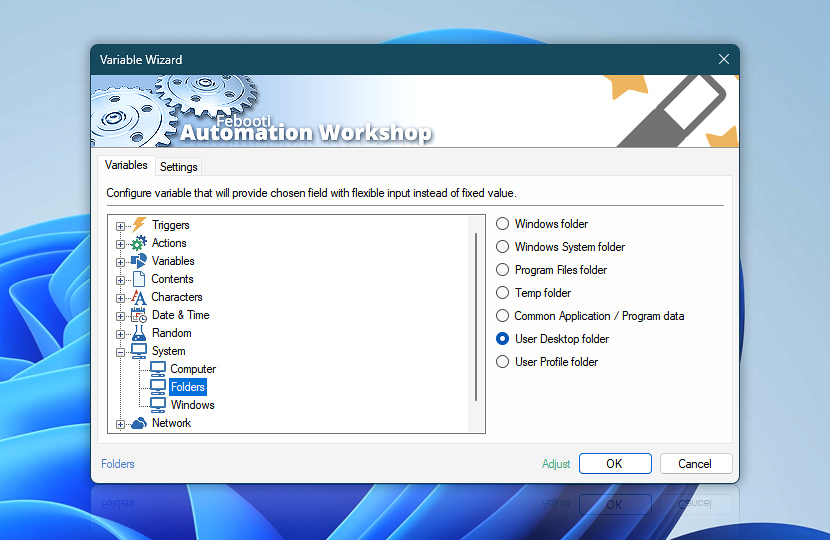Folders (System category in Variable Wizard) option returns such Windows environment variables as Windows folder, System folder, Program Files folder, Temp folder, User Desktop folder, User profile folder and Program Data folder locations.
| Variable | Details |
|---|---|
| Windows folder | A folder where Windows is installed.
Example:
|
| Windows System folder | Indicates Windows System folder.
Example:
|
| Program Files folder | Returns Program Files folder location.
Examples:
|
| Temp folder | Returns location of folder for temporary files. Some Automation Workshop Actions (for example, Send Email and Zip Files) use the Windows Temp folder, unless a temporary folder is specified in the options (use non-default Windows TEMP folder). Examples:
|
| Common Application / Program data | Returns location of a hidden folder that stores program data which applies to all system users.
Example:
|
| User Desktop folder | Returns the location of Desktop folder of currently logged in user.
Examples:
|
| User profile folder | Returns the location of Windows User profile folder.
Examples:
|
| Adjust* | Streamline creation of Task workflows even further—instantly make quick variable adjustments such as in-place text replacement (all, first, or last), ensuring (starts, ends, or does not), trimming (whitespaces, quotes, etc.), or changing capitalization. Chain multiple adjustments. Optionally, set a different display name. |
Have a question?
If you have any questions, please do not hesitate to contact our support team.