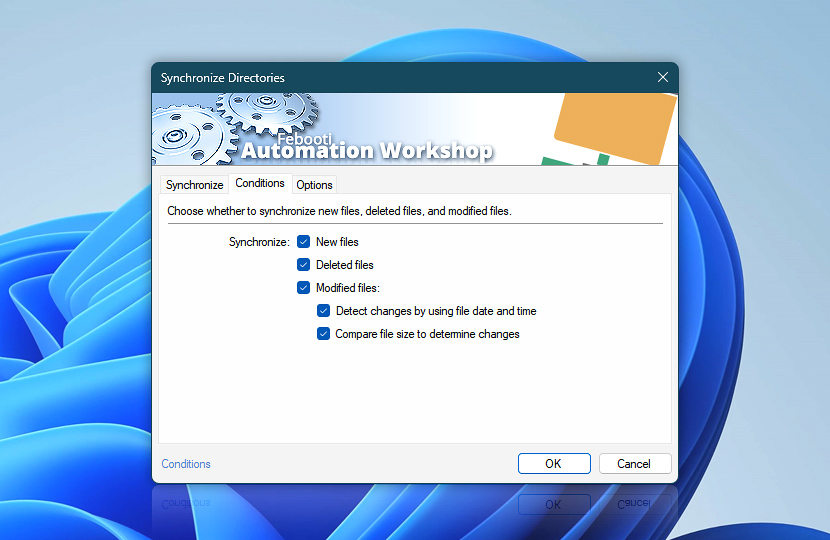Choose which files to synchronize to or from FTP, SFTP, WebDAV, Amazon S3, Google Cloud Storage, and DigitalOcean Spaces remote servers.
| Conditions | Details |
|---|---|
| New files | Synchronizes newly created files. |
| Deleted files | Automatically deletes files in the destination folder if they are removed from the source folder.
|
| Modified files | Uploads, downloads or synchronizes files when they are changed. |
| Detect changes by using file date and time | A file is considered modified when its date and time are different. |
| Compare file size to determine changes | A file is considered modified when its size is different. |
Notes
- Many file systems support more than one file timestamp, such as created and modified. Some network protocols do not allow timestamp changes. Amazon S3 folders do not support timestamps at all. The Detect changes by using file date and time option may not have an effect on these systems.
- The file timestamp is preserved if the Detect changes by using file date and time option is selected. Amazon S3 cannot preserve timestamps, while WebDAV servers rarely can—this can lead to files being uploaded multiple times or not at all. Try to synchronize by using the Size option. This will work just fine.
- Google Cloud Storage and DigitalOcean Spaces transfer protocols do not support file modification date/time changes, therefore use the Size option.
- File timestamps are compared within the 2-second range because many file systems have a timestamp granularity of 2 seconds.
- To adjust time zone differences between Automation Workshop and the server that does not expose its timezone, set custom connection settings (and proxy settings) for corresponding Connect to… Action.
Help at your fingertips…
If you have any questions, please do not hesitate to contact our support team.