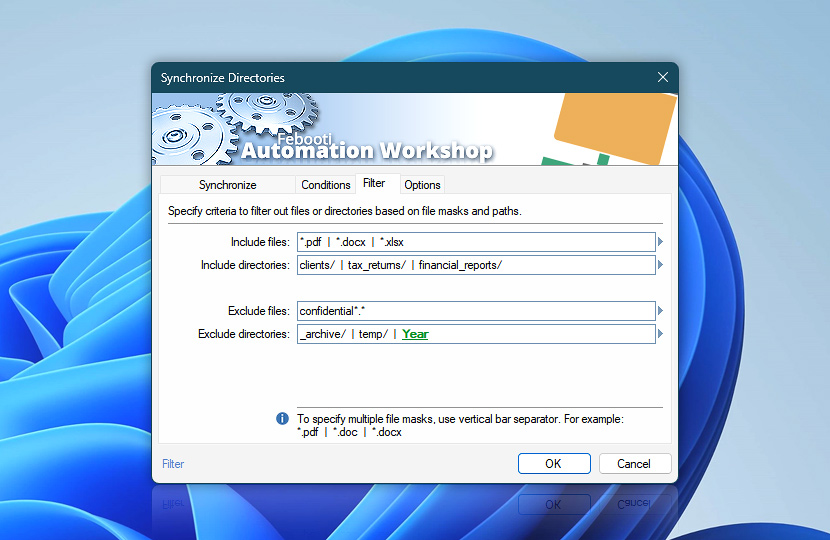Enhance your synchronization process with comprehensive filtering options for both files and directories. This versatile feature allows you to specify which items to include or exclude, giving you precise control over the synchronization process.
For files, you can define inclusion or exclusion rules based on complete filenames, extensions, or wildcard patterns. Similarly, for directories, you can specify exact folder names or use wildcards to include or exclude multiple directories and nested structures.
The asterisk * represents any number of characters, while the question mark ? stands for a single character, providing flexible pattern matching. Fine-tune your synchronization by combining multiple inclusion and exclusion rules. Use the vertical bar | to separate multiple entries, allowing for complex filtering scenarios.
This granular control ensures that only relevant data is synchronized, maintaining consistency across locations while optimizing storage usage and minimizing unnecessary data transfer to adapt to your specific synchronization requirements.
| Filter | Details |
|---|---|
| Include files | Provide one or more local/remote file names or wildcard patterns. Leaving the filter input blank will include all files · Learn file masks and wildcards
Examples:
|
| Include directories | Specify one or more local/remote directories, subdirectories, or wildcard patterns. Leaving the directory filter input empty will include all directories and subdirectories in the synchronization process · Learn folder masks and wildcards
Examples:
|
| Exclude files | Specify local/remote filenames or wildcard patterns to exclude certain files from the synchronization process · Learn file masks and wildcards
Examples:
|
| Exclude directories | Enter local/remote directory names or wildcard patterns to omit specific folders and their contents from synchronization · Learn folder masks and wildcards
Examples:
|
| Variable Wizard |
Notes
- All filenames, directory names, and wildcard patterns are treated as case-insensitive.
- Exclude filters take precedence over include filters. If a file or directory matches both an include and an exclude pattern, it will be excluded from the operation.
- To exclude empty directories and folders from synchronization, use the Custom connection options.
Need help?
If you have any questions, please do not hesitate to contact our support team.