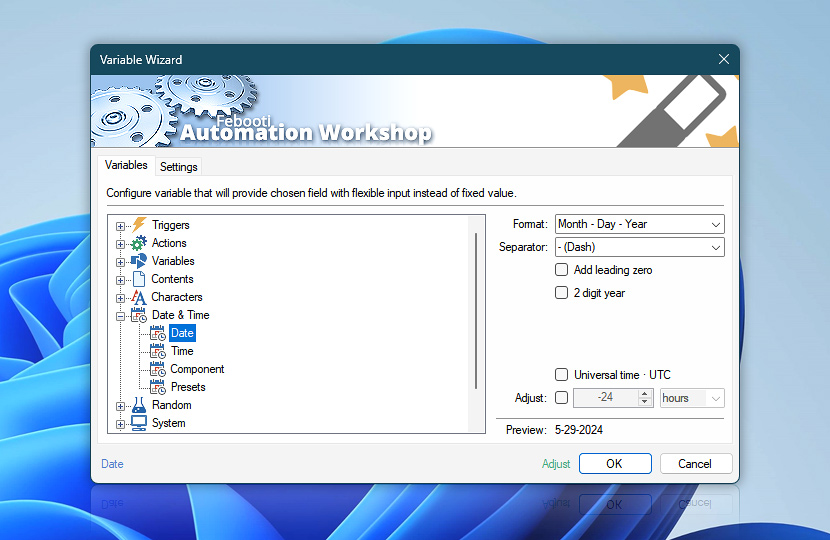Date (Date & Time category in Variable Wizard) retrieves current date value in specified format. Variable Wizard is able to return the current date with month, day, year values in different order as well as using different separators. That allows for wide range of application of date variable starting from file operations to use in text files to automated email sending.
| Variable | Details |
|---|---|
| Format | The order of individual day, month and year values when forming the date value. The date values are available with the following orderings of its elements:
|
| Separator | The character that separates date elements, i.e., day, month, year values.
|
| Add leading zero | Indicates that leading zero is added to day or month represented with one digit. |
| 2 digit year | Shortens year value to two digit format. |
| Universal time · UTC | Specifies that the date value retrieved will be in universal time. When the UTC time option is disabled, and the system operates with local time, using the Adjust feature can result in selecting a time that either does not exist (during the spring DST transition) or is ambiguous (during the fall transition when one hour occurs twice). |
| Adjust | There are two modes of date adjustment based on the selected unit. Fixed units (e.g., hours, seconds) apply exact time changes, ignoring calendar events like DST. Calendar units (e.g., days, months) adjust dates in a human-friendly way, preserving the clock time and accounting for leap years or shorter months · Adjustment details |
| Time units | |
| Preview | Shows format of date generated on basis of selected options. |
| Adjust() | Streamline creation of Task workflows even further—instantly make quick variable adjustments such as in-place text replacement (all, first, or last), ensuring (starts, ends, or does not), trimming (whitespaces, quotes, etc.), or changing capitalization. Chain multiple adjustments. Optionally, set a different display name. |
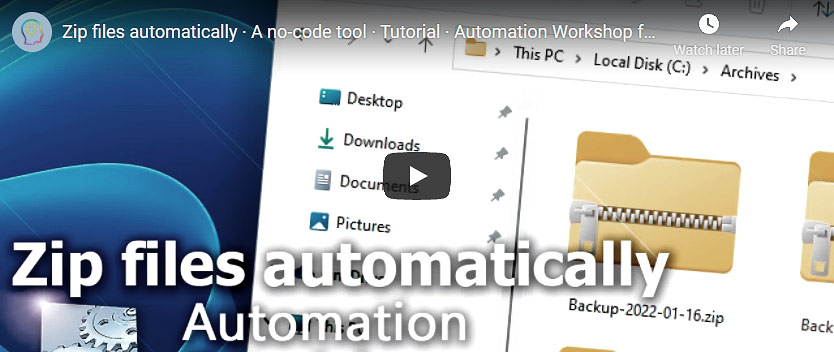
Just ask…
If you have any questions, please do not hesitate to contact our support team.