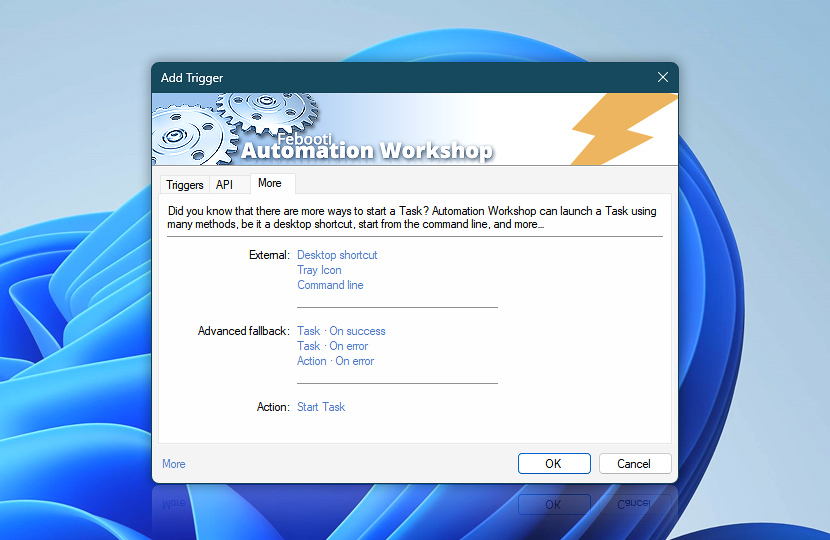Automation Workshop includes many ready-to-use Triggers that can monitor a folder for new files, watch an FTP server for modified files, or simply use the Task Scheduler to launch Tasks on a schedule. It is also possible to launch a Task on user logon or logoff, or on system shutdown. · API · Add Trigger to the Task
There are also numerous ways to start a Task without a Trigger. The more obvious ones are Desktop shortcut or Windows command line that can be easily used from any Windows program that can execute applications, including batch files or PowerShell scripts.
Tasks can also be launched from another Task. They can be started from On Success or On Error handlers, or by using the Start Task Action. Additionally, a Task can be started with the Enable Task Action, which also enables all Triggers within that Task.
External
Advanced fallback
Workflow
Need assistance?
If you have any questions, please do not hesitate to contact our support team.