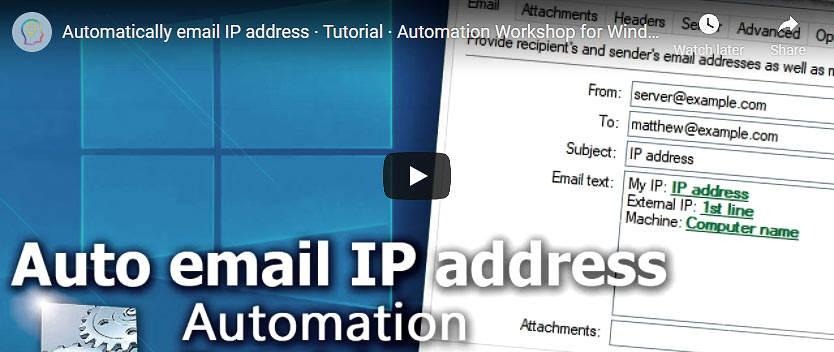
Sometimes it is necessary to know a computer's IP address, especially if it has a dynamic IP address that is subject to change. This tutorial solves that problem by demonstrating how to email the computer's IP address once a day.
This technique can also be used to send an IP address and MAC address by email for a newly provisioned virtual machine on startup using System Startup & Shutdown Trigger.
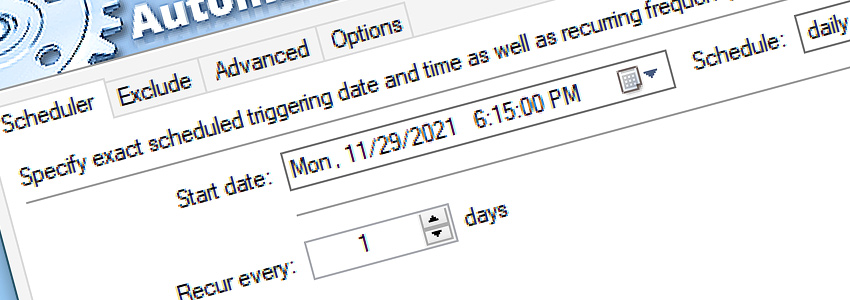
How to automatically send an email with IP address? First, create a Task. Add Task Scheduler Trigger and set it for daily scheduling with recurrence every 1 day.
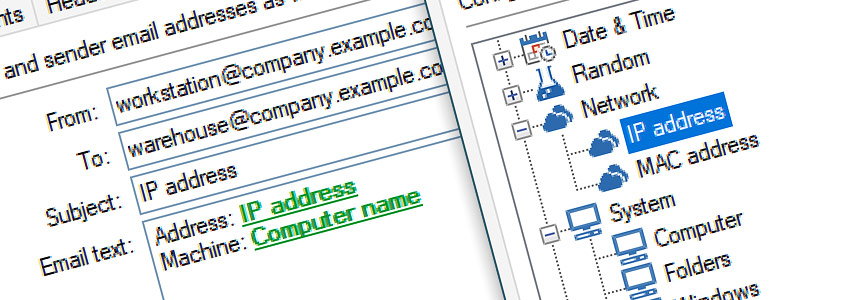
Add the Send Email Action and fill in the necessary fields. In the Email text field, use the Variable Wizard to select IP address from the Network category.
Summary
The Task will send an email with the IP address in its body once a day at the specified time. If the computer is off at the scheduled time, the Task will run as soon as it is switched on.
Have a question?
If you have any questions, please do not hesitate to contact our support team.
