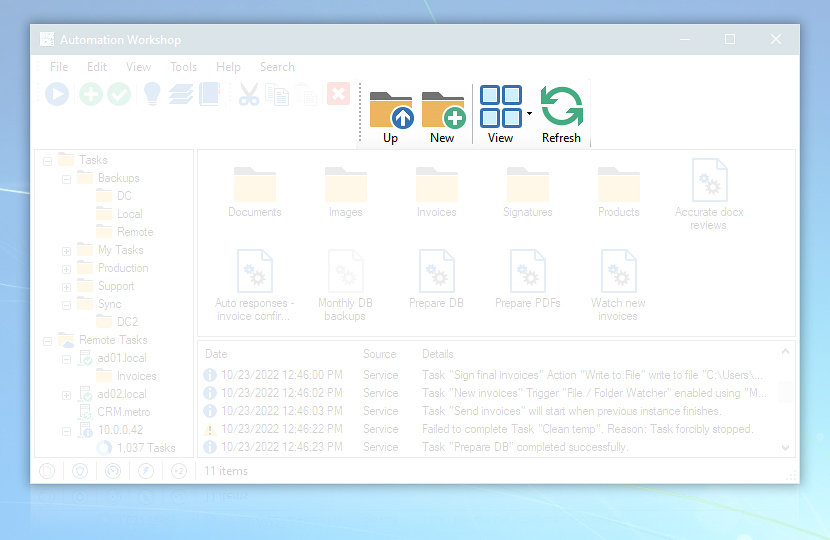Standard toolbar lets user create new Task folders in selected folder, refresh Automation Workshop interface and select appropriate Task file icon size and layout.
| Standard toolbar | Details |
|---|---|
| Up | Exits the subfolder to higher level folder. |
| New Folder | Creates a new Task folder in selected folder. |
| Views | Allows choosing the most convenient Task file icon size and layout. |
| Refresh | Updates Automation Workshop interface data. |
Customize
The Custom Layout option allows you to customize the look and feel of the menu and toolbars. To use the new theme that combines menu bar and toolbars, choose the Simple Layout option.
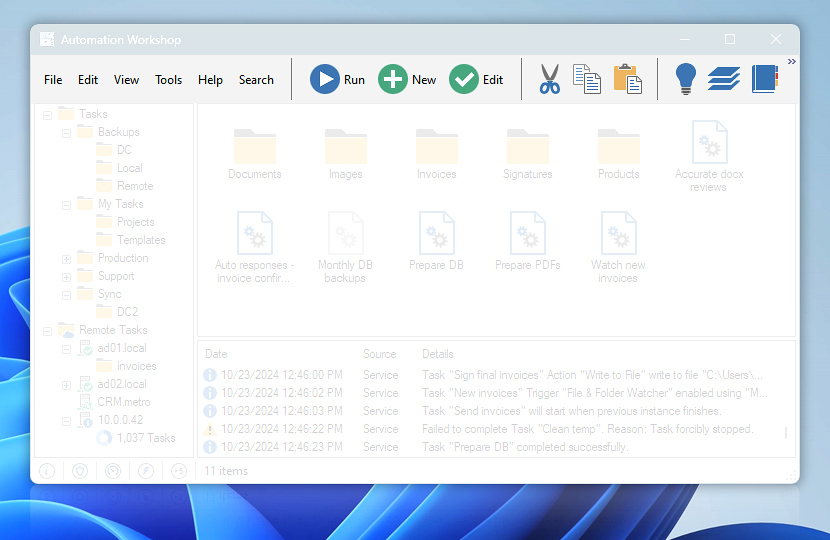
The unified menu and toolbar
We are here to help…
If you have any questions, please do not hesitate to contact our support team.