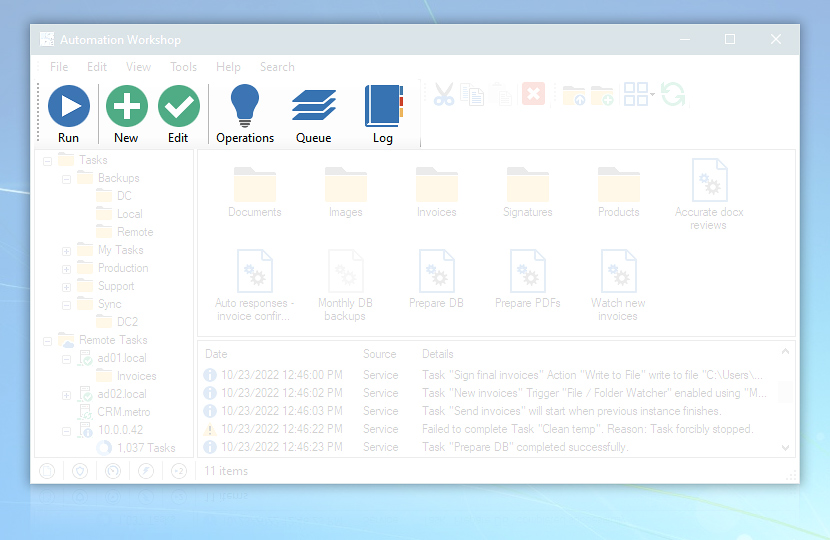Task toolbar provides user with options to run, create and edit a Task as well as shortcuts to Queue and Log Managers that allow managing currently running and queued Tasks and getting an overview on previous events, respectively.
| Task toolbar | Details |
|---|---|
| Run | Execute selected Task without waiting for Trigger activation · Run Task API |
| New | Create new Task using Task Wizard. |
| Edit | Open Task Properties. |
| Operations | Open Operations Manager to see summary overview on automation. |
| Queue | Open Queue Manager to manage currently running and queued Tasks. |
| Log | Open Log Manager for comprehensive overview on Automation Workshop processes. |
Customize
The Custom Layout option allows you to customize the look and feel of the menu and toolbars. To use the new theme that combines menu bar and toolbars, choose the Simple Layout option.
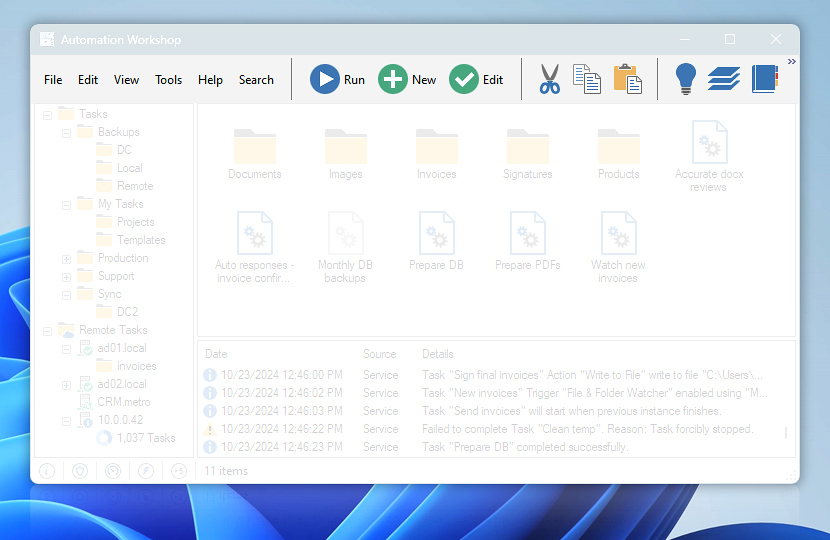
The unified menu and toolbar
We are here to help…
If you have any questions, please do not hesitate to contact our support team.