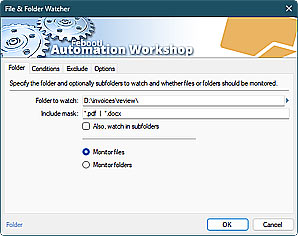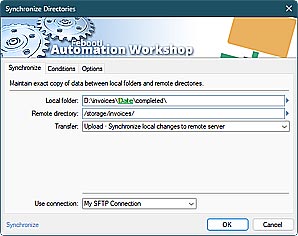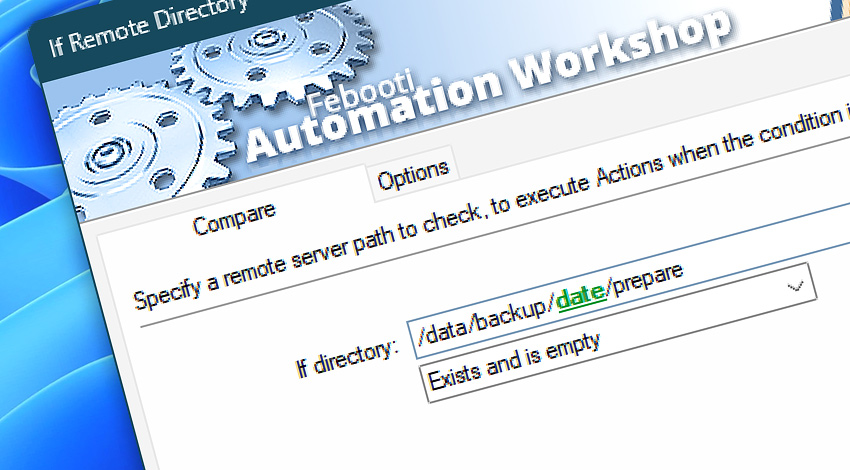
Automation Workshop includes the If Remote Directory Action that verifies whether a directory exists or does not exist on a remote server, and optionally checks if the directory is empty. Depending on the verification outcome, the If Remote Directory Action continues the workflow with one of two sets of predefined Actions.
Features & highlights
- Verify a directory's existence on a remote server before executing automated tasks. Alternatively, use Ensure Remote Directory to create a directory if it does not exist.
- Quickly identify and resolve issues related to missing directories, improving system reliability. Optionally, alert users or log errors if critical directories are missing.
- Save time and system resources by avoiding redundant operations when required directories are absent on servers or cloud storage.
- Enable conditional execution of tasks based on a directory's state (empty, contains no files, exists but not empty, etc.), enhancing script flexibility and efficiency.
- Allows creating automated workflows that are effectively executed only if a certain directory exists or not.
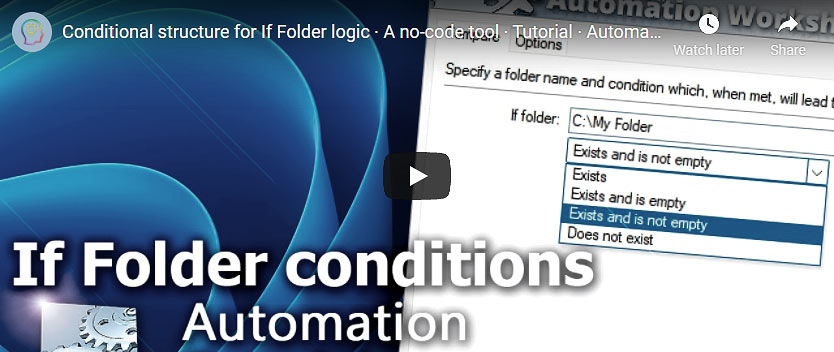
Usage examples
- Perform specific Actions only when a directory is empty, such as initializing data or copying default files.
- Identify unused directories that may need cleaning up or repurposing, aiding in system organization.
- Run one set of Actions if a directory exists and another if it does not (on a remote server or cloud storage).
- Can be supplemented with the Else Action, which runs a subset of Actions when the specified conditions are not met.
Documentation
- Compare · Verify whether a directory exists or not.
- Options · Set the Action state and custom display name, define automated error workarounds, and enable an option to log only critical errors.
Interconnect
- If Remote Directory integration—Variables (manipulate data dynamically within a workflow) and Events (recorded entries that detail the activity within the system).
- Effortlessly streamline your automation processes by visually connecting your workflow using Variable Wizard—a powerful tool to access all 1,000+ variables—system, network, Triggers, Actions, globals, web, and much more…
- Moreover, not only utilize If Remote Directory variables, but also seamlessly integrate them with a diverse array of other file and folder variables from local disks, mapped drives, network shares, and remote servers—FTP, SFTP, WebDAV, Amazon S3, and more…
Quick access
To streamline your workflow creation, you can locate the If Remote Directory Action throughout the entire Automation suite's search tools—including the knowledge base, menu, and Add Action feature—using the quick «IRD» shortcut.
More comparisons…
Automation Workshop offers specialized Actions tailored to various resources. Each of them features an intuitive interface designed for a specific resource type. Explore more comparison options:
- If · Overview
- If Remote File · Overview
- If File · Overview
- If Folder · Overview
- If Service · Overview
- If App · Overview
File comparison Actions allow you to verify the existence or absence of files and check if a file is currently being written to or used by other applications. Folder and directory comparison Actions enable you to verify the existence or absence of local folders and remote directories, as well as check if they are empty, not empty, or does not contain files.
Branching alternatives…
While If–then logic is the most widely used approach to split a Task into two execution paths, there are additional methods to branch an automated workflow · Action flow explained
Discover
Automation Workshop includes many more awesome Triggers and numerous Actions to aid you to automate any repetitive computer or business task by providing state-of-the-art GUI tools.
Ask for more…
If you have any questions, please do not hesitate to contact our support team.