Short lessons and tutorials on how to automate various tasks on your computer or server. The topics covered include watching FTP or SFTP servers for new or modified files, syncing files on an FTP server and Amazon S3 buckets. Some tutorials teach you how to automate local file tasks and the sending of emails · Explore more tutorials
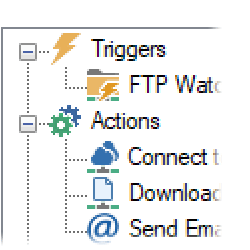
Monitor an FTP server
This tutorial shows how to set up an FTP Watcher to check the FTP server for new and modified PDF documents that come from an e-commerce website server. These are invoices from the website customers that need to be emailed to the accounting department. When new files appear on the FTP server, they are sent as attachments to the preconfigured email address.
Monitor an FTP (or SFTP) for new and changed files
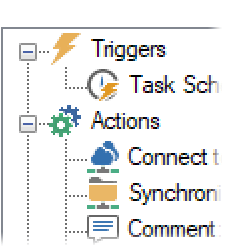
Synchronize files with an SFTP
This tutorial shows how to synchronize invoices from the remote SFTP server, to the local machine, but instead of monitoring the remote site in real-time, we are using Task Scheduler Trigger, to launch the sync process automatically at regular intervals. The tutorial also teaches how to set up email reports that contain information on which files were synced with the SFTP server.
Synchronize files between local folder and SFTP server
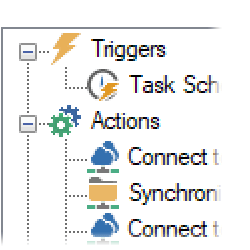
Sync AWS S3 on 2 accounts
If you ever needed to synchronize two or more Amazon S3 buckets, you know that managing permissions on AWS can be a nightmare. This tutorial shows how easy it is to sync two AWS S3 buckets using an intermediate location. There is no need to change even a single permission or access token on S3. At the end, an email with a report is sent to indicate a successful or failed synchronization process.
Sync Amazon AWS S3 bucket between two accounts
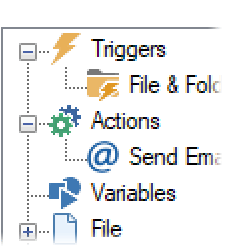
Monitor a folder & send reports
If your files are located on a local drive or network share, watch for new files using File & Folder Watcher. In this tutorial, we teach how to watch for multiple file types using file wildcards. This allows us to watch .docx, .doc, and .docm files with a single monitoring expression. When a new file is found, this tutorial shows how to send it by email as an attachment using Variable Wizard.
Monitor a folder and send an email with report files
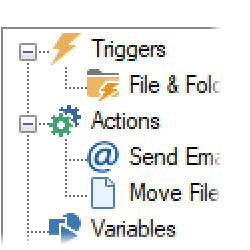
Email a PDF, and move it
Similar to the tutorial where we send Word documents by email, in this tutorial, we show a technique where the sent documents are automatically moved to the Sent Reports folder. This is handy when you are watching a network share and need to catch up on anything left behind after a short network downtime by strongly separating files that have already been processed from new files.
Send email with a PDF file and move it to another folder
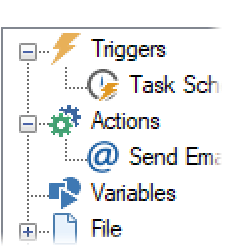
Email an IP address
When your IP address changes dynamically or you need to email the IP address of a newly provisioned virtual machine, this tutorial is for you. We are looking at the ways in which setting up automatic IP address sending in email is quick and easy. This tutorial sends an IP address daily, but it can be easily adjusted to email only when the IP address is changed or at different intervals.
Send email with an automatically detected IP address
See it in action!
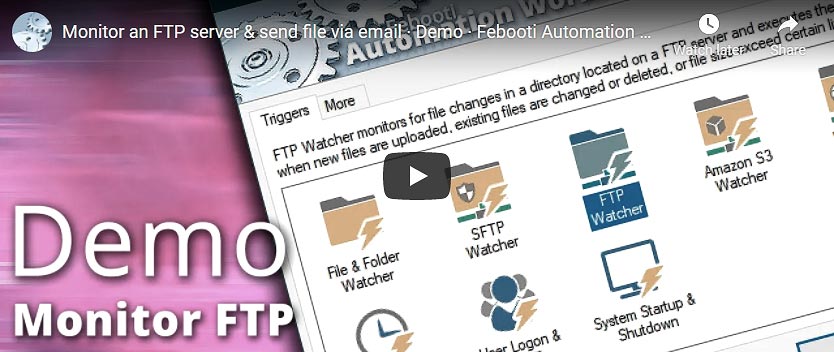
Just ask…
If you have any questions, please do not hesitate to contact our support team.
