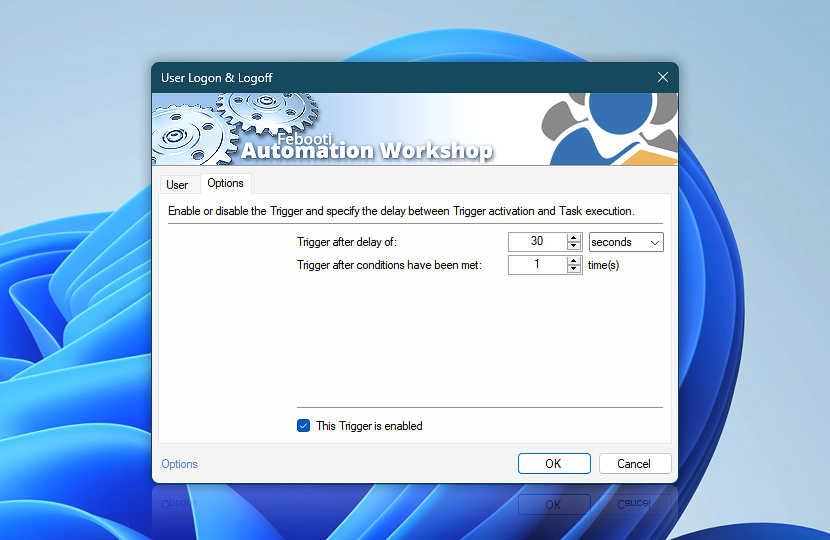In the Options tab of the User Logon & Logoff Trigger, the user can enable or disable the Trigger, specify the delay between Trigger activation and Task execution, as well as choose how many times the Trigger has to be activated in order to execute the Task.
| Options | Details |
|---|---|
| Trigger after delay of | Specify the amount of time the Task will wait after the activation of the Trigger before starting to perform its Actions. |
| Trigger after conditions have been met | Choose how many times the criteria described in the configuration of the Trigger have to be met before it will start the Task. |
| This Trigger is enabled | Enable or disable the User Logon & Logoff Trigger. When disabled, the Trigger will not start the Task automatically. |
| Time units |
Note
- When the Trigger is set to launch the Task after the conditions have been met for a specified number of times, the number of already counted triggering instances will reset to zero when the Task is disabled and enabled or the current user is changed (when different credentials are used for logged-on and logged-off scenarios).
Assistance is here…
If you have any questions, please do not hesitate to contact our support team.