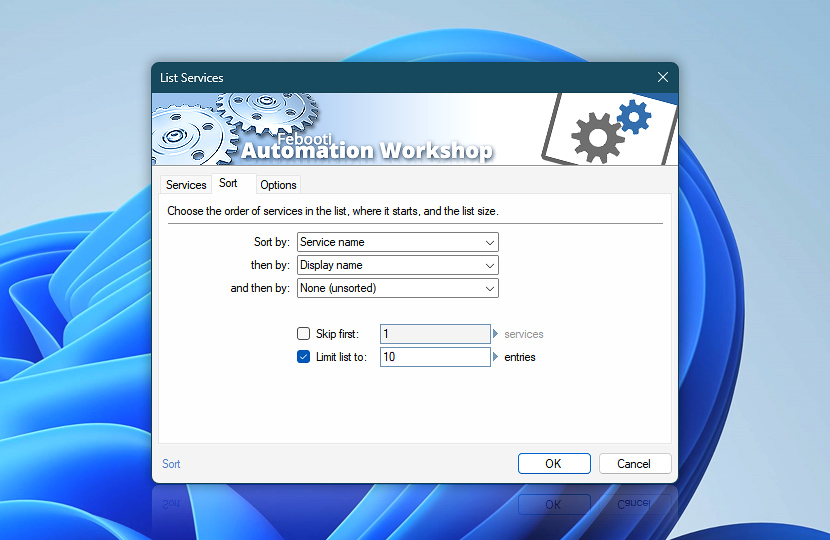The List Services Action facilitates sorting and filtering capabilities by applying a multi-step sorting algorithm. It also allows limiting the number of services in the list by removing starting entries or by truncating the end of the list.
| Sort | Details | Sort by | Choose the primary service sorting filter that will arrange the list according to the specified criteria:
|
|---|---|
| then by | Secondary service sorting filter that is applied after the primary method has sorted the list, especially when there are similar entries in the list (e.g., groups services by status and then by name). |
| and then by | Third sorting step that provides further sorting within the boundaries set by the first two methods. |
| Skip first: services | Exclude a specified number of items from the beginning of the list. First, services are sorted, then—a number of services are skipped. |
| Limit list to: entries | Truncate/remove items from the end of the list by keeping only the specified number of items. First, services are sorted, then a number of services are skipped, and then a number of services are listed. |
| Variable Wizard |
We are here to help…
If you have any questions, please do not hesitate to contact our support team.