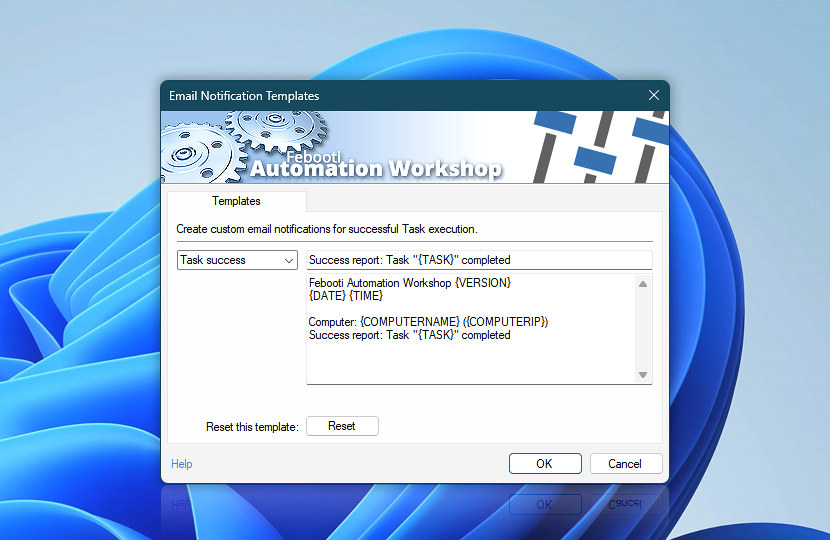Open Automation Workshop email settings (using Tools menu), to see or edit the email notification templates used when Automation Workshop reports a successful or failed Task execution, or Action failure · See all email options
| Templates | Details |
|---|---|
| Template | Choose notification template for Task success, Task failure or Action failure. |
| Subject | Subject field of the notification email sent with the selected template. |
| Text | Text of the email message when notifying user of Automation Workshop event. Pay attention to special {VARIABLES} tags in the message text that will be automatically replaced by actual values such as date, IP address, Task name, etc., when sending notification email. |
| Reset | Reset the selected (only this) template to its default values. |
Templates…
In addition to the Send Email Action, the Email templates allow you to fully customize the built-in email notifications. The templates are automatically applied to all existing and new Tasks that have On Success or On Error handlers enabled.
- Task success · notification is sent when a workflow finishes successfully.
- Task failure · email is sent after a workflow encounters an error.
- Action failure · notification can be sent on each or specific Action failure.
Variables…
The following tags (notification variables) are available for email notification templates. In more complex scenarios when If–Else logic is required, use the Send Email Action.
{TASK}· inserts Task name into email template.{VERSION}· adds Automation Workshop version for easy instance maintenance.{DATE}· date of the event.{TIME}· time when the event occurred.{COMPUTERNAME}· contains a server name as specified in the Windows settings.{COMPUTERIP}· IP address of a machine where the event occurred.{ERROR}· an error message in case of a Task or Action failure.{URL}· a link to the knowledge base about the particular event.{ACTION}· a name of the Action when using Action's On Error handler.
Just ask…
If you have any questions, please do not hesitate to contact our support team.