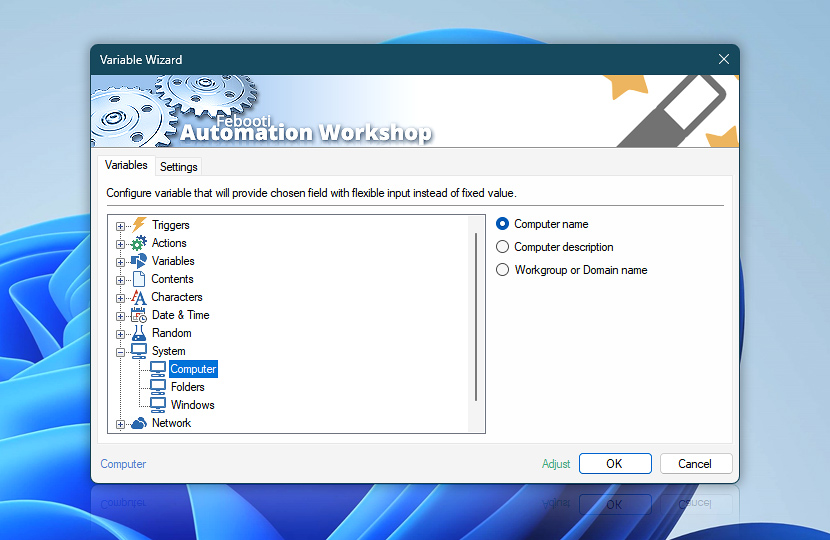Computer (System category in Variable Wizard) option returns computer name, description, workgroup or domain name.
| Variable | Details |
|---|---|
| Computer name | Computer name value as specified in Windows.
Examples:
|
| Computer description | The computer description text, as specified in the System Control Panel, has a maximum length of 256 Unicode characters. The description can be set to empty text. |
| Workgroup or Domain name | Workgroup or domain name as specified in Windows.
Examples:
|
| Adjust() | Streamline creation of Task workflows even further—instantly make quick variable adjustments such as in-place text replacement (all, first, or last), ensuring (starts, ends, or does not), trimming (whitespaces, quotes, etc.), or changing capitalization. Chain multiple adjustments. Optionally, set a different display name. |
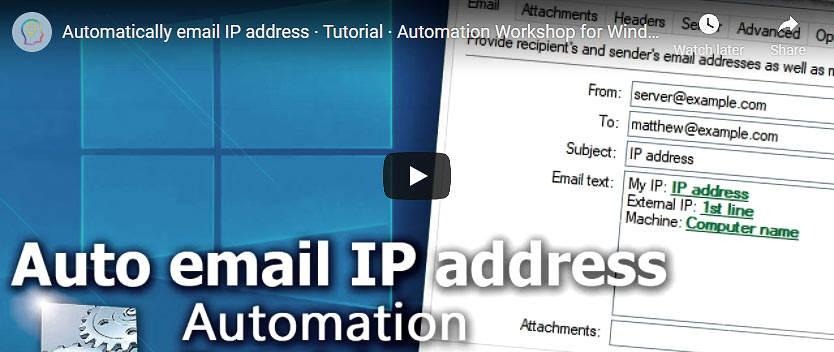
Still have a question?
If you have any questions, please do not hesitate to contact our support team.