Automation Workshop is software for automation of complex and recurring processes that would otherwise take a lot of intensive and repetitive user work. Due to partial or full process automation it provides irreplaceable cost-saving opportunities and radically eliminates the possibility of human error · Video tutorials
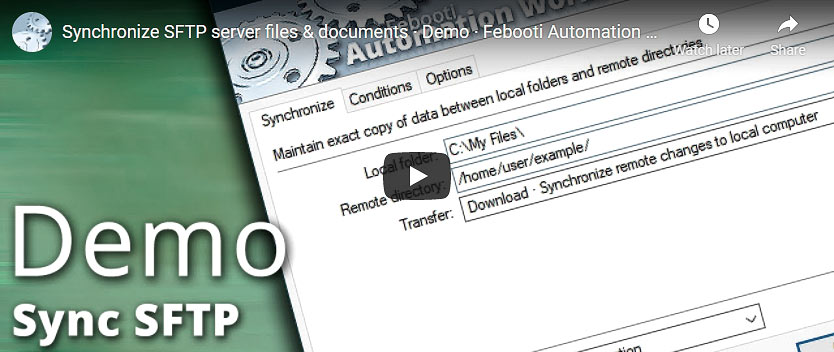
Creating automated tasks is easier than ever before. Automation Workshop requires no scripting, programming or coding skills. At the very core of automation is the creation of Tasks or Jobs that include Triggers and Actions as key components, each optimized for intuitive comprehension through a simple yet efficient interface.
Overview
Automation Workshop consists of two parts—a Service optimized for performance and stability that performs Tasks in the background (depending on whether user is logged in or not, different accounts for Task execution can be specified).

GUI (Graphical User Interface) provides the user with easy access to Task Creation Wizard, Task Properties, logs, performance metrics, and other options.
Automated Tasks
Task is a basic unit of Automation Workshop that can be executed both automatically (using Triggers) and manually to perform particular work (using Actions). A Task consists of two primary components—Triggers and Actions and some secondary components, such as logging, email reporting, and error handling.
Triggers
Trigger is a set of conditions that, when met by the computer system, automatically launches an associated set of Actions. Triggers only work if the Task state is enabled; disabled Tasks can still be started manually. Some examples of possible Triggers are:
- File & Folder Watcher · monitors changes in local files and folders.
- SFTP Watcher · securely monitors changes on remote FTP servers.
- Task Scheduler · launches Actions at a specified time.
- All Triggers…
Actions
Action is a set of procedures that are performed when the conditions defined in a Trigger are met. Some examples of possible Actions are:
- Start any app—specified Windows program, batch file, or run any CMD command.
- Copy, rename, move, delete specified files or folders.
- Send files or folders over network or email.
- All Actions…
How to start?
- Awesome facts · learn some amazing tips and tricks about automation
- Monitor a folder, and automatically send an email with report files
- Send email with an automatically detected IP address
- More tutorials…
Automation advantages
- Automation benefits
- Deploy Tasks to multiple remote servers
- IT Process automation
- Automate Windows Tasks
- Automate FTP easier than ever
- Automate PDF printing
Universally available
Advanced job scheduler—Automation Workshop works flawlessly on all modern 32-bit and 64-bit Microsoft Windows versions: Windows 10 · Windows 11 · Server 2016 · Server 2019 · Server 2022 · Server 2025.
Older Windows versions (such as Windows 8 and Server 2012) are not "officially" supported but should still work remarkably well. The underlying architecture of Windows is evolving and our apps are crafted to be backward and forward compatible.
Questions?
If you have any questions, please do not hesitate to contact our support team.
