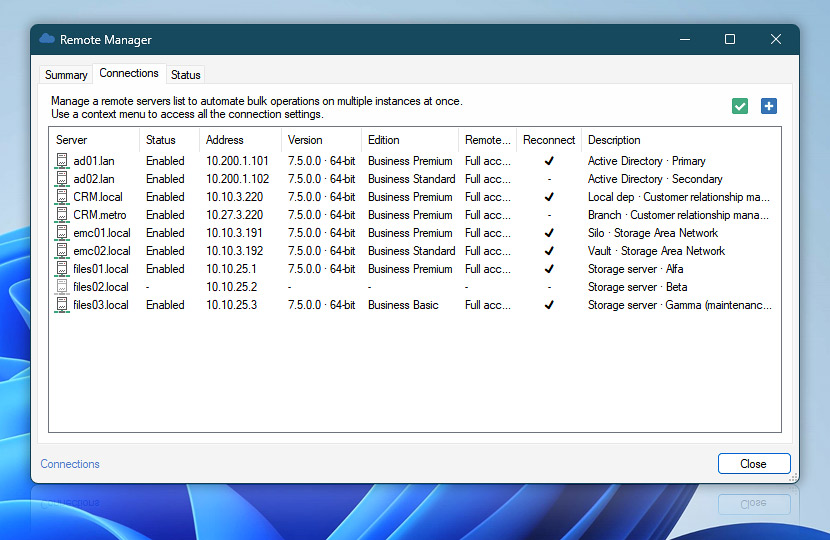The Connections tab of Remote Manager allows adding, editing, and removing remote server/workstation instances. When added, a mass/bulk operation can be applied to the selected instances · Manage instances
| Connections | Details |
|---|---|
| New connection | Create a New connection to a remote computer. |
| Edit connection | Manage an existing machine using Edit connection. |
Connections…
A list of all remote servers and workstations that was added to the Remote Manager. Disabled servers are not shown in the main Task Pane and Server Status tab.
| Server | Details |
|---|---|
| Server | The name of a server or workstation. The name is shown across the entire app to uniquely identify servers. |
| Status | The state of a server (enabled or disabled). |
| Address | IP address or DNS name of the server. |
| Port | A port number used by the server. The default value is 36524. |
| Version | Version of Automation Workshop on the remote machine. It is recommended to use the same version of a server and client. Also, not every feature may be fully supported if different versions are used. |
| Edition | Automation Workshop edition on the remote machine. |
| Remote access | Allowed access level for the server. |
| Reconnect | The server is automatically connected at startup. |
| Description | A free text description for each of the servers. |
Just ask…
If you have any questions, please do not hesitate to contact our support team.