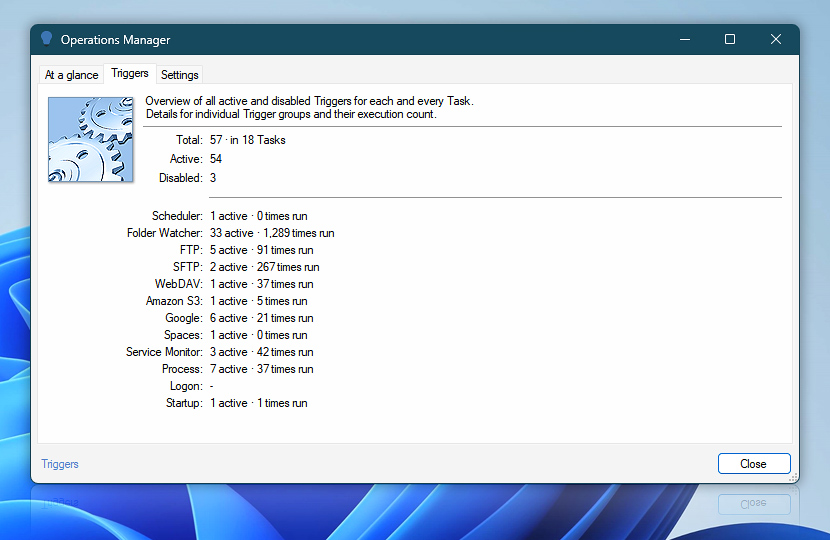Operations Manager Triggers tab shows various statistics on automation Triggers such as how many Tasks have Triggers, how many Triggers there are in total and how many of those are enabled and active. Furthermore, the Triggers are divided by type and for each type the total number of executions are displayed.
| Triggers | Details |
|---|---|
| Total | Shows how many Triggers there are in all Tasks. |
| Active | Shows the number of enabled Triggers in all Tasks. |
| Disabled | Shows the number of currently disabled Triggers. |
| Scheduler | Indicates the number of active Task Scheduler Triggers and the total number of times they are run. |
| Folder Watcher | Indicates the number of active File & Folder Watcher Triggers and the total number of times they are executed since the last Service start. |
| FTP | Shows the number of active FTP Watcher Triggers. |
| SFTP | Shows the number of active SFTP Watcher Triggers. |
| WebDAV | Shows the number of active WebDAV Watcher Triggers. |
| Amazon S3 | Shows the number of active Amazon S3 Watcher Triggers. |
| Shows the number of active Google Cloud Storage Watcher Triggers. | |
| Spaces | Shows the number of active DigitalOcean Spaces Watcher Triggers. |
| Service Monitor | Shows the number of active Service Monitor Triggers. |
| Process & App Monitor | Shows the number of active Process & App Monitor Triggers. |
| Logon | Shows how many active User Logon & Logoff Triggers are active and the total number of times they are run. |
| Startup | Shows the number active System Startup & Shutdown Triggers and how many times they are run in total. |
Remote…
Use the Remote Operations Manager to overview Triggers activity of the remote machine. The active Triggers and Task execution counts are available for all Automation Workshop servers on the network.
Help at your fingertips…
If you have any questions, please do not hesitate to contact our support team.