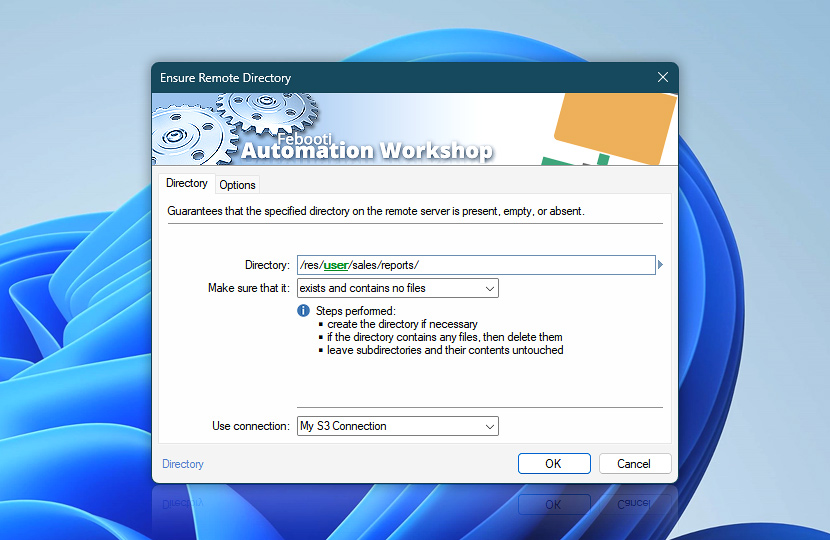Ensure that a directory exists, is empty, or is absent on a remote server. Supported server types are FTP, SFTP, WebDAV, Amazon S3, Google Cloud Storage, and DigitalOcean Spaces.
This Action essentially combines If Remote Directory, Create Remote Directory, and Remove Remote Directory into one convenient Action, allowing you to ensure that a path on a remote server is either valid or non-existent.
| Directory | Details |
|---|---|
| Directory | Path and name of a directory to be checked. The remote directory is created, removed, cleaned, or left intact depending on the selected option. Intermediate directories are also seamlessly ensured. |
| Make sure that it | Desired state of the remote directory:
All operations, such as creating, removing, and clearing, are performed only if necessary. If the specified directory already meets the ensure condition and is in the desired state, this Action does nothing and simply continues with the workflow execution. |
| Use connection | Select an existing connection to use for directory operation. If there are no defined connections, the new connection window will be opened to establish a connection to FTP, SFTP, WebDAV, Amazon S3, Google Cloud Storage, or DigitalOcean Spaces server. |
| Variable Wizard |
Interconnect
- Ensure Remote Directory integration and auditing—Variables (dynamic data) and Events (recorded activity). Access the variable containing information about a directory that was created, removed, or simply ensured (if it already matches the condition). Additionally, logs detail the intended directory state, actions taken on the directory, and any failures that occur.
Need a helping hand?
If you have any questions, please do not hesitate to contact our support team.