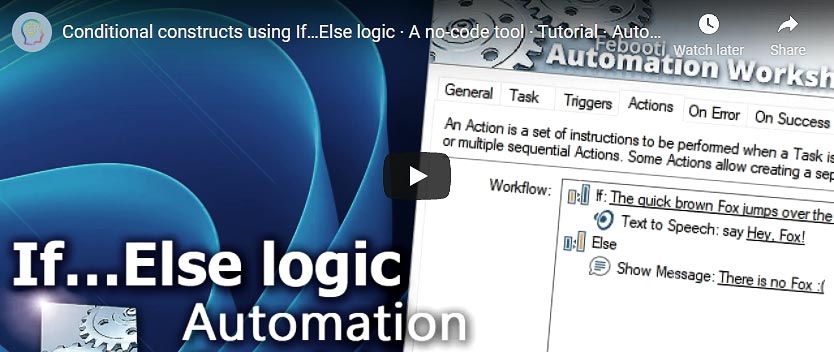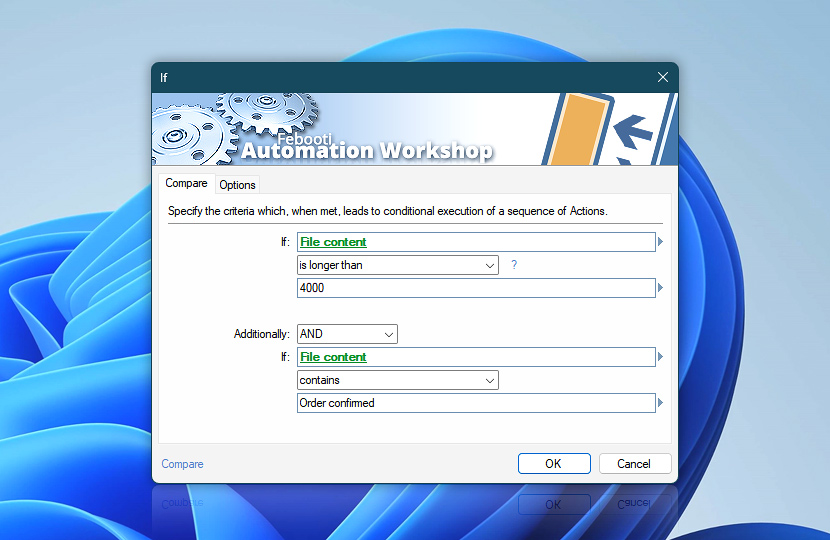Automation Workshop includes the If Action (Overview, Compare, Options) that allows for conditional branching in a Task. Depending on whether the specified conditions are met, the Task may continue with one or another set of Actions. Typically, a variable is compared against some fixed value or another variable using the Variable Wizard.
Jump to…
Note
All the examples below use the Auto-detect comparing option, which intelligently recognizes the provided data format, be it number or text, with the ignore case setting.
is equal to
| If |
Compare |
Value |
Result |
| Automate |
is equal to |
automate |
true |
| Automate |
is equal to |
automating |
false |
| Automate |
is not equal to |
automation |
true |
| Automate |
is not equal to |
automate |
false |
is greater than
| If |
Compare |
Value |
Result |
| abc |
is greater than |
abb |
true |
| 96 |
is greater than |
100 |
false |
| 1000 |
is not greater than |
1024 |
true |
| B |
is not greater than |
A |
false |
is greater than or equal to
| If |
Compare |
Value |
Result |
| 1001 |
is greater than or equal to |
999 |
true |
| 100 |
is greater than or equal to |
1000 |
false |
| inv-0021.pdf |
is not greater than and is not equal to |
inv-0023.pdf |
true |
| Document-100 |
is not greater than and is not equal to |
Document-090 |
false |
is less than
| If |
Compare |
Value |
Result |
| 64 |
is less than |
2000 |
true |
| B |
is less than |
A |
false |
| i2021.docx |
is not less than |
i2020.docx |
true |
| 350 |
is not less than |
500 |
false |
is less than or equal to
| If |
Compare |
Value |
Result |
| 500 |
is less than or equal to |
1000 |
true |
| -200 |
is less than or equal to |
-250 |
false |
| docu-200 |
is not less than and is not equal to |
docu-150 |
true |
| 2000 |
is not less than and is not equal to |
2000 |
false |
starts with
| If |
Compare |
Value |
Result |
| Automate |
starts with |
auto |
true |
| Automate |
starts with |
tom |
false |
| Automate |
does not start with |
autos |
true |
| Automate |
does not start with |
Auto |
false |
contains
| If |
Compare |
Value |
Result |
| Automate |
contains |
tom |
true |
| Automate |
contains |
Backup |
false |
| Automate |
does not contain |
Y |
true |
| Automate |
does not contain |
M |
false |
ends with
| If |
Compare |
Value |
Result |
| Automate |
ends with |
mate |
true |
| Automate |
ends with |
mat |
false |
| Automate |
does not end with |
auto |
true |
| Automate |
does not end with |
ate |
false |
is longer than
| If |
Compare |
Value |
Result |
| Automate |
is longer than |
5 |
true |
| Automate |
is longer than |
10 |
false |
| Automate |
is not longer than |
100 |
true |
| Automate |
is not longer than |
7 |
false |
length is equal to
| If |
Compare |
Value |
Result |
| Automate |
length is equal to |
8 |
true |
| SFTP |
length is equal to |
5 |
false |
| Folder |
length is not equal to |
9 |
true |
| Real-time |
length is not equal to |
9 |
false |
is shorter than
| If |
Compare |
Value |
Result |
| Text |
is shorter than |
5 |
true |
| Data |
is shorter than |
4 |
false |
| Automate |
is not shorter than |
7 |
true |
| Task |
is not shorter than |
10 |
false |
is empty
| If |
Compare |
Value |
Result |
| None |
is empty |
- |
true |
| Doc-2021.docx |
is empty |
- |
false |
| 123 |
is not empty |
- |
true |
| None |
is not empty |
- |
false |
matches regular expression
| If |
Compare |
Value |
Result |
| b7355 |
matches regular expression |
[a-z]\d\d\d\d |
true |
| 7355b |
matches regular expression |
[a-z]\d\d\d\d |
false |
| mail@gmail.us |
does not match regular expression |
.*@gmail.com |
true |
| mail@gmail.com |
does not match regular expression |
.*@gmail.com |
false |
contains regular expression
| If |
Compare |
Value |
Result |
| On "2020-1-17" |
contains regular expression |
\d{4}-\d+-\d+ |
true |
| On "1-17-2020" |
contains regular expression |
\d{4}-\d+-\d+ |
false |
| Sum $99.00 |
does not contain regular expression |
[€£¥]\d+ |
true |
| Sum €89.00 |
does not contain regular expression |
[€£¥]\d+ |
false |
contains only these characters
| If |
Compare |
Value |
Result |
| A417 |
contains only these characters |
0123456789AB |
true |
| 127-B |
contains only these characters |
12345-ABC |
false |
| c:\file.txt |
does not contain any of these characters |
"/?*<>| |
true |
| User@John |
does not contain any of these characters |
!#@_ |
false |
More compare…
Seamless automation in action! 90 seconds to efficiency.
Questions?
If you have any questions, please do not hesitate to contact our support team.