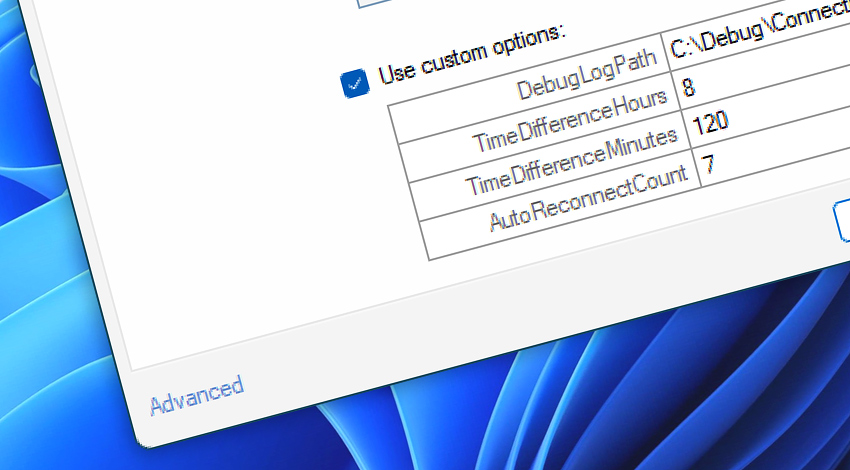
To fine-tune some specific settings of FTP & Cloud Connection Actions, it is possible to configure additional custom options. All these settings are optional:
| Option | Details |
|---|---|
| AutoReconnectCount | Set the number of times Automation Workshop tries to restore broken connection to the remote server, without causing Task to fail. Default value is 5. |
| MinTlsVersion | Configure the minimum version of TLS required for SSL requests.
|
| MaxTlsVersion | Configure the highest allowed version of TLS. Default value is 13. Use none, only one, or both of available version adjustment options (MinTlsVersion and/or MaxTlsVersion). |
| DebugLogPath | To log every aspect of connection session, provide path to log folder. Each connection session creates 2 files—one for client-server requests, and other for debug & support purposes. Syntax example:C:\Debug\ |
| TimeDifferenceMinutes | Set remote server time adjustment against UTC time in minutes. |
| TimeDifferenceHours | Time adjustment against UTC time in hours. Use only one of available time adjustment options (either hours or minutes). |
| SyncEmptyDirectories | Applies to the Synchronize Directories Action. Allows you to skip empty directories and folders during synchronization, in addition to the filters specified in the Sync Filters section.
The SyncEmptyDirectories option ensures that all directory structures are synchronized, even if they contain no files. This applies to folders that are genuinely empty at the source, but does not apply to those that appear empty at the destination due to file exclusions by filters. |
| Proxy | If your connection to the Internet is behind a proxy server, you can additionally configure the proxy connection settings to specify a proxy host, port, username, password, etc. |
Connect to…
- Connect to SFTP
- Connect to FTP
- Connect to WebDAV
- Connect to Amazon S3
- Connect to Google Cloud Storage
- Connect to DigitalOcean Spaces
Notes
- To disable auto-reconnect, use
AutoReconnectCountoption with a0value. - Time difference options are ignored by most SFTP, WebDAV, Amazon S3, Google Cloud Storage, and DigitalOcean Spaces servers. They already report all timestamps in UTC.
- Automation Workshop supports the latest TLS 1.3 version (and TLS 1.2), as well as older and already deprecated TLS 1.1, 1.0, and SSL 3.0 versions · see SSL and TLS history.
Time difference example…
- Local PC time is
10:42AM - UTC time is
07:42AM - FTP server reports incorrect time
03:42AM - We set
TimeDifferenceHoursto4, so FTP server now reports correct UTC time07:42AMas it was located in GMT timezone.
Assistance is here…
If you have any questions, please do not hesitate to contact our support team.
