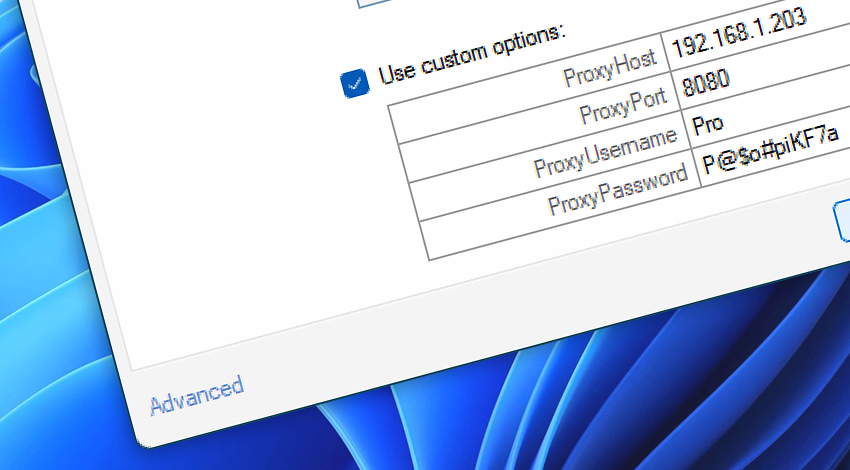
It is possible to configure proxy settings of FTP & Cloud Connection Actions. If your network configuration blocks all direct connections to the Internet, then the proxy configuration is mandatory. Otherwise, all these settings are optional:
| Option | Details |
|---|---|
| ProxyHost | The hostname or IP address of the proxy server. Examples:
|
| ProxyPort | Define the port number used to connect to the proxy server (valid range 0–65535). Examples:
|
| ProxyUsername | A username for authentication when connecting to the proxy server (SOCKS4, SOCKS5, and HTTP). |
| ProxyPassword | A password—credential required to establish a secure connection with your proxy server (SOCKS5 and HTTP). |
| FtpProxyLogonType | The logon type for FTP, SFTP, and Cloud connections made via a proxy server. Valid values—1, 2, 3, or 4:
|
| ProxyDNS | Use the local DNS or perform DNS resolution on the proxy server. Valid values—1, 2, or 3:
|
| ProxyTelnetCommand | Example:connect %host %port\nMore information about variable substitution and syntax for usernames and passwords. |
| More… | Other options to finetune FTP & Cloud connections and transfers. |
| Regular settings | Besides the proxy configuration, other custom connection settings can also be adjusted, such as the delay between automatic reconnection attempts, preferred TLS versions, etc. |
Connect to…
- Connect to SFTP
- Connect to FTP
- Connect to WebDAV
- Connect to Amazon S3
- Connect to Google Cloud Storage
- Connect to DigitalOcean Spaces
Need help?
If you have any questions, please do not hesitate to contact our support team.
