Automation Workshop shows an icon in the Windows Notification Area. The icon allows quick access to relevant options such as the Log and Queue Managers, as well as Automation Workshop itself · Getting started
Icon
The icon is animated when a Task is running. When a Task experiences an error, the icon becomes highlighted, thus helping to facilitate error tracking when designing, deploying, or debugging a Task. To configure the icon, use Service options.
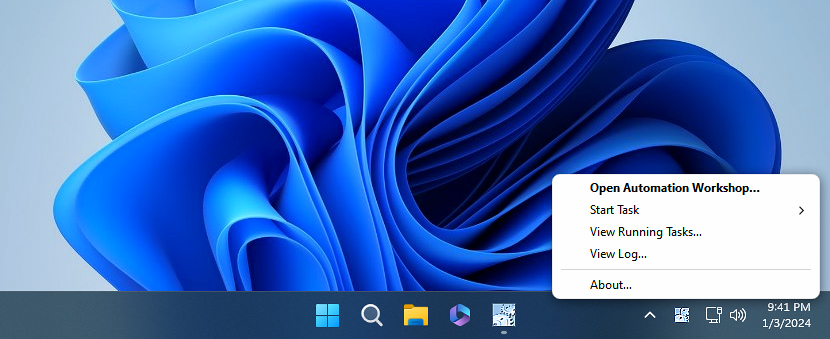
Context menu
While a right mouse button click opens a context menu with options to both access Automation Workshop features and configure the icon itself, a left mouse button click just shows the former.
| Menu | Details |
|---|---|
| Open Automation Workshop | Opens the Automation Workshop main interface. |
| Start Task | Starts any Task directly from the Tray Icon. Add Tasks to this menu using the Quick access from Tray Icon option. |
| View Running Tasks | Opens the Queue Manager, which shows currently running, as well as recently finished and scheduled, Tasks. |
| View Log | Opens the log file in the Log Manager. |
| Animate during task execution | When enabled, it animates the notification area icon while a Task is being executed. |
| Highlight icon on error | When enabled, the notification area icon becomes highlighted for a while after a Task experiences an error. Hold the CTRL button while clicking the left mouse button on the icon to clear the error highlighting. |
| About | Opens the About page online. |
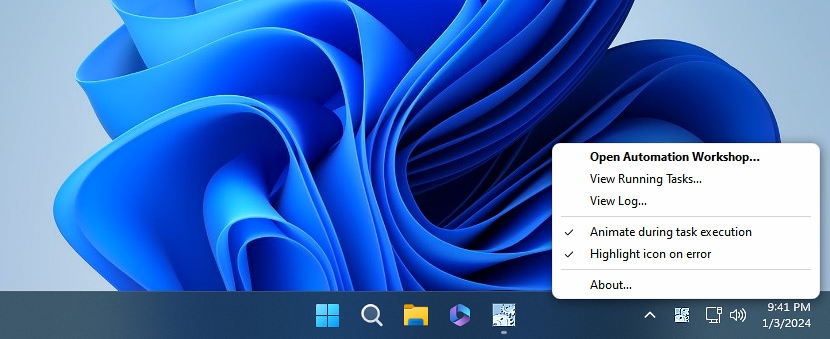
Explore…
Take advantage of the automation benefits, including remote task management, and see how the Notification area icon helps you achieve workflow automation in no time! To review all the features, simply use quick shortcuts like «NAI» or «NI» across the entire Automation suite.
Summary
The notification area icon occasionally facilitates and complements the use of an already existing management and monitoring system containing a set of logging, reporting, and pro-active problem solution options.
Still have a question?
If you have any questions, please do not hesitate to contact our support team.
