Automation Workshop Service can be started as a console application using the command line. Although by default the Automation Workshop functional core is running as a Windows Service, it is possible to execute it as a console application. In this case a console application window is visible in the taskbar.
To run Service as a console application, use the following command line:
AutomationWorkshopService.exe -console The following information is displayed:
Febooti Automation Workshop Service · CONSOLE MODE.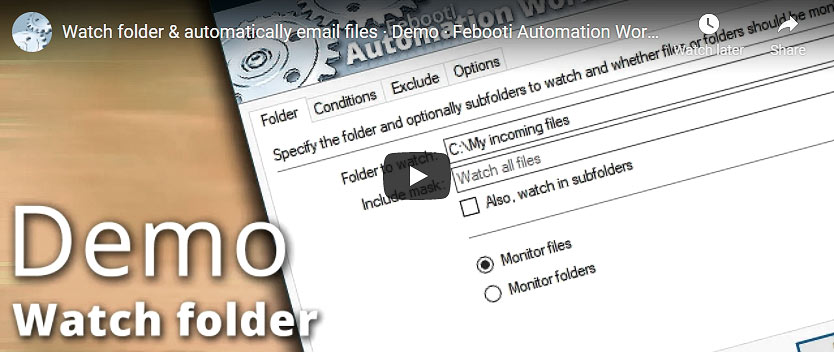
Just ask…
If you have any questions, please do not hesitate to contact our support team.
