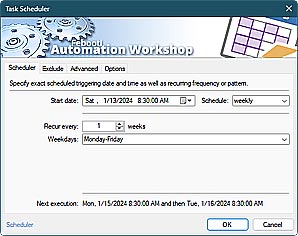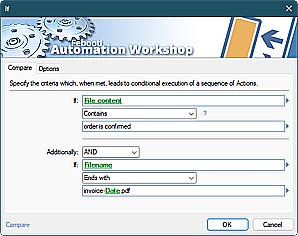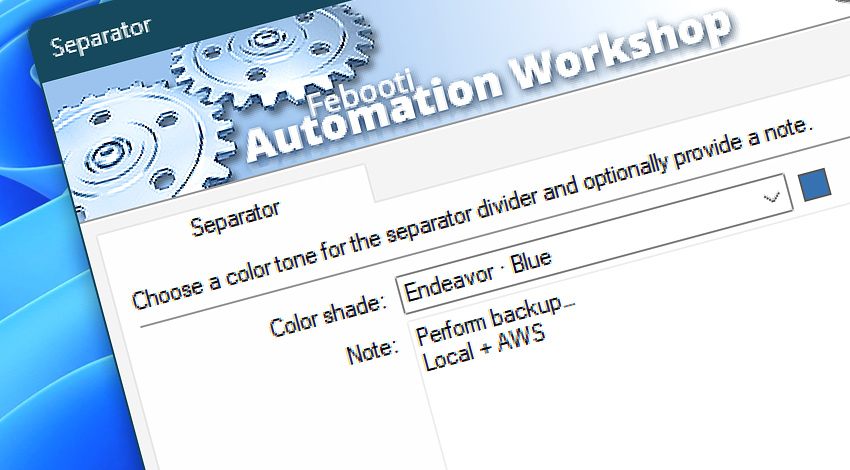
Automation Workshop includes the Separator Action which, while not performing any operations on its own, provides options for a user to visually separate the Task workflow into multiple subtasks. Each separator can have a different highlighting tone.
Features & highlights
- Visually separates a Task or flow into multiple subtasks. Provides optional notes that are easily accessible from the Variable Wizard in subsequent Actions.
- Assigns different color shades for each subflow to quickly identify different Task blocks.
- Marks critical parts of a Task with a highlighted color, while marking less important parts with a dimmed one.
- Separators also form a logical stop for indentation. For instance, when adjusting the indentation of multiple Actions, the adjustment stops at separators.
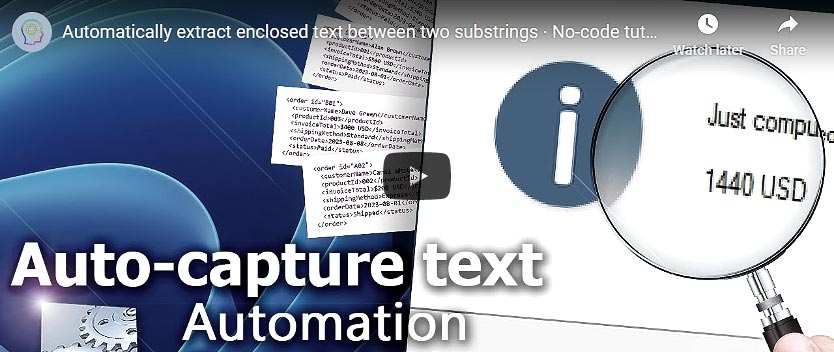
Documentation
- Separator · Set a separator color and provide optional notes.
Interconnect
- Separator integration—Variables (manipulate data dynamically within a workflow) and Events (recorded entries that detail the activity within the system).
- Effortlessly streamline your automation processes by visually connecting your workflow using Variable Wizard—a powerful tool to access all 1,000+ variables—system, network, Triggers, Actions, globals, web, and much more…
Quick access
To streamline your workflow creation, you can locate the Separator Action throughout the entire Automation suite's search tools—including the knowledge base, menu, and Add Action feature—using quick shortcuts like «SEP» or «SPR».
Discover
Automation Workshop includes many more awesome Triggers and numerous Actions to aid you to automate any repetitive computer or business task by providing state-of-the-art GUI tools.
Need help?
If you have any questions, please do not hesitate to contact our support team.