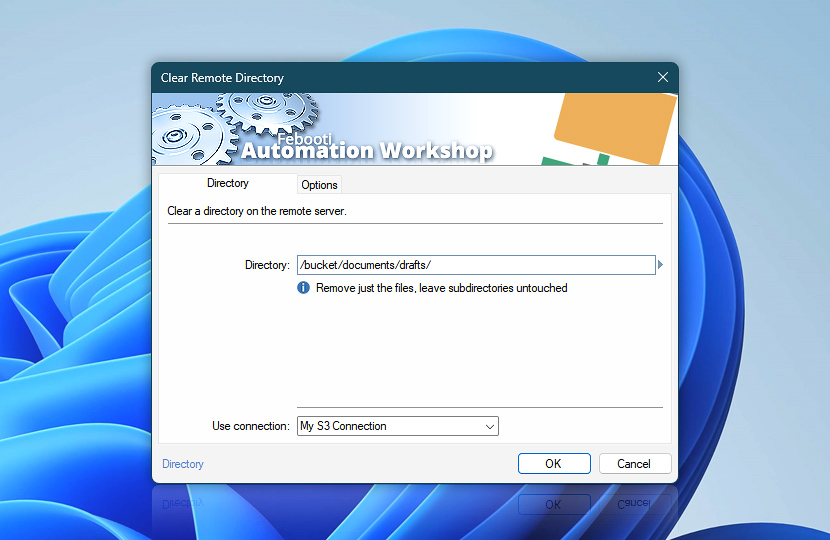Clear a directory on a remote server. Supported file transfer protocols and server types are FTP, SFTP, WebDAV, Amazon S3, Google Cloud Storage, and DigitalOcean Spaces.
| Directory | Details |
|---|---|
| Directory | Provide a directory path and name to clear its contents. Depending on the selected options, the folder can be completely emptied or only files deleted, preserving subfolders and their contents. |
| Use connection | Select an existing connection to use for clearing the directory. If there are no defined connections, the new connection window will be opened to establish a connection to FTP, SFTP, WebDAV, Amazon S3, Google Cloud Storage, or DigitalOcean Spaces server. |
| Variable Wizard |
Interconnect
- Clear Remote Directory integration and auditing—Variables (dynamic data) and Events (recorded activity). Access the full path of the directory that was emptied.
Questions?
If you have any questions, please do not hesitate to contact our support team.