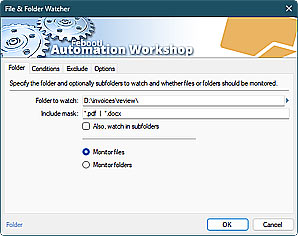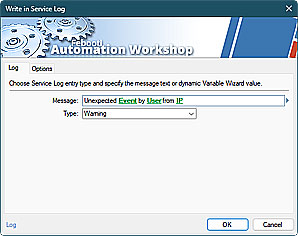The SSL command enables TLS or SSL data encryption when connecting to an SMTP server.
SSL (Secure Socket Layer) and TLS (Transport Layer Security) are cryptographic protocols that ensure secure data transfer over the Internet. On the contrary to unencrypted data transfer (plain text), the SSL and TLS provide significant security benefits during authentication with mail servers, as well as when sending other email data.
The SSL protocol is considered deprecated but it still works as a backward compatible solution. When you use the SSL command with a modern email provider, the connection is encrypted using the latest TLS protocol. If you need to use a particular version of the TLS protocol, use the TLS command together with the SSL command.
Command syntax
- febootimail -SSL
- febootimail -SSL -TLS SSLv3
- febootimail -SSL -TLS 1.2
The default port for TLS/SSL connection is 465. Some servers provide both encrypted and unencrypted access, and it is possible to choose between a secure or a plain connection.
febootimail -SERVER smtpmail.example.com -FROM ed@example.com -TO jack@example.net -USER eddy -PASS 3kr5d#s5$f8gD05r -MSG Email sent through a secure server -SSLUsually, the SSL command is used with one of the SMTP server authentication methods using the AUTH, USER, and PASS commands.
Gmail & SSL
Example of sending Gmail email using SSL. View simple instructions on how to enable Google App passwords for SMTP.
See additional instructions, if you are getting the "Allow less secure apps" error message. Simply replace [Your-Email@gmail.com] with a valid Gmail address:
febootimail -SSL -SERVER smtp.gmail.com -SUBJECT Secure email -USER [Your-Email@gmail.com] -PASS i@GMpo7#LJ$d#3ejJn -AUTH PLAIN -FROM [Your-Email@gmail.com] -TO mail@example.com -TEXT This mail is sent via Gmail's server. It is easy and secured with SSL!Unattended automation?
Automation Workshop is a solution to automate Windows tasks—use numerous Triggers and choose from 100+ Actions, including Send Email with rich security features—automate your awesome workflows within minutes.
Just look at some of the features…
Automation Workshop aids you to automate any repetitive computer or business task by providing state-of-the-art GUI tools · view quick automation demos
Related commands
Quick look
- Quick start · start sending the CMD email in minutes
- Tips & Tricks · a few quick email tricks
- Email attachments · use simple wildcards or advanced file masks to attach multiple files
- Debug email client-server connection · use DEBUG and advanced DEBUGX commands
- Parameter substitution using USEFILE and CONFIG · use a text file as any parameter
- Batch file & errorlevels · errorlevel values can be used in conditional processing
- Command Line Email parameters · see all email commands
Need help?
If you have any questions, please do not hesitate to contact our support team.