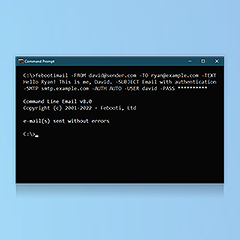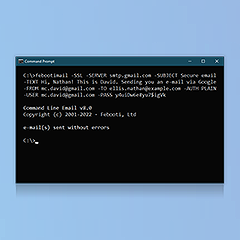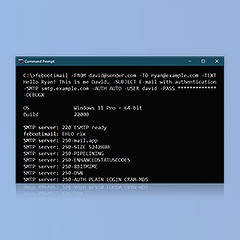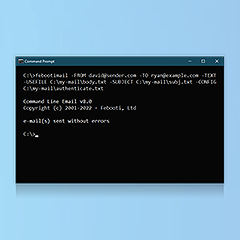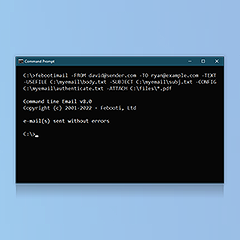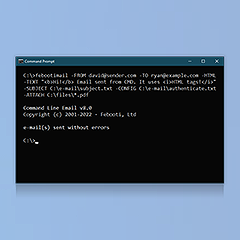Command Line Email comes with an easy-to-learn command syntax that allows you to quickly start sending emails right from the command line. It is easy to integrate the Command Line Email app in your custom program or database to send out rich formatted emails using the data from your app.
Screenshots
Get acquainted with the feel of Command Line Email by clicking on screenshots and reading the descriptions below of each screenshot. Just hover your mouse over a screenshot to see its description.
Email sending consists of just a few simple steps. Command Line Email will help you make these steps, learning as you go!
Universally available
Command Line Email works perfectly on all modern 32-bit and 64-bit Microsoft Windows versions: Windows 10 · Windows 11 · Server 2016 · Server 2019 · Server 2022 · Server 2025.
Older Windows versions (such as Windows 8 and Server 2012) are not "officially" supported but should still work remarkably well. The underlying architecture of Windows is evolving and our apps are crafted to be backward and forward compatible.