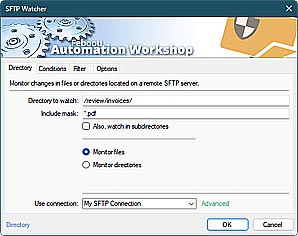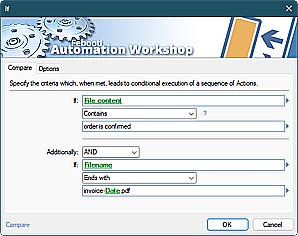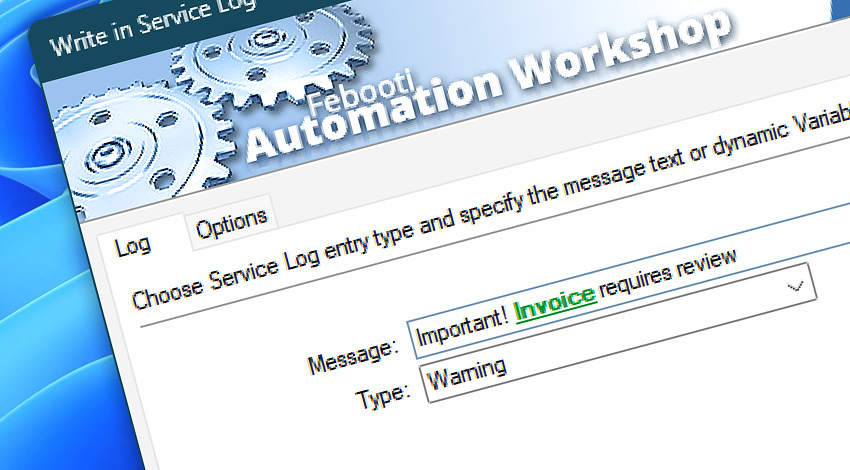
Automation Workshop includes the Write in Service Log Action that extends the application's logging capabilities by providing the option to write information into the Service log file. To facilitate log file comprehension, the Action can be used to emphasize the information that is already logged as the result of a Trigger or Action's performance.
Features & highlights
- Add audit messages to the log file to align with the business procedures and provide traceability to automated tasks.
- Emphasize or explicate the information automatically logged by other processes.
- Write Task auditing information or business data into the Service log file.
- Add custom warning or error messages to the Service log.
Documentation
- Log · Provide the information type and message text to be written into the Service log file.
- Options · Set the Action state and custom display name, define automated error workarounds, and enable an option to log only critical errors.
Interconnect
- Write in Service Log integration—Variables (manipulate data dynamically within a workflow) and Events (recorded entries that detail the activity within the system).
- Effortlessly streamline your automation processes by visually connecting your workflow using Variable Wizard—a powerful tool to access all 1,000+ variables—system, network, Triggers, Actions, globals, web, and much more…
Quick access
To streamline your workflow creation, you can locate the Write in Service Log Action throughout the entire Automation suite's search tools—including the knowledge base, menu, and Add Action feature—using quick shortcuts like «WSL», «WIS», «WL», or «SL».
Discover
Automation Workshop includes many more awesome Triggers and numerous Actions to aid you to automate any repetitive computer or business task by providing state-of-the-art GUI tools.
Have a question?
If you have any questions, please do not hesitate to contact our support team.