Command Line Email utility is designed to provide solutions for many email sending tasks.
Automation examples
- Trigger on System Startup
- Email IP address
- Email all JPGs
- Send new PDFs as email attachments
- More tutorials…
Universal email
Due to its universal applicability, the email utility supplies all the most needed features for organizing automatic email sending.
Email at PC start-up
It is possible to configure a computer to automatically send an email when it is turned on. Get informed whenever someone turns on the computer as well as report on accidental reboots. From now on we are recommending the System Startup & Shutdown Trigger together with the Send Email Action to create a task that emails you at the Windows startup or shutdown.
Email IP address
Command Line Email utility provides easy-to-use means for sending an IP address to the specified email that comes in hand to locate the remote computer with a dynamically assigned IP address. To send your local and public IP address by email without using the command line or any scripting, view the following video tutorial.
Send files by email
Command Line Email can be configured to automatically send all files of predefined type from the specified folder to email. It could be useful to gather all files in the evening or at the end of the week, and to send them to another location for backup or any other purposes. But if you want to send files in real-time as they arrive in your local or remote folder, use the Automation Workshop app.
Reports and notifications
Febootimail utility can automatically send various reports (server load, free disk space, etc.) as well as hourly, daily or weekly notifications and reminders, used together with the Windows Task Scheduler. The Automation Workshop app includes the more advanced Task Scheduler that can execute tasks of any complexity without need of knowing programming or software development.
Integrate
Command Line Email utility strives for universal integration in most Windows based work environments. The utility can be configured to send various types of emails, for example: lists, notifications, reports and more. It can be integrated with means of batch files, a task scheduler and a variety of scripts (VBA, CGI, PHP, ASP, etc.). Mail sending can be done either manually or automatically on trigger basis.
We offer the leader price / performance product in this category and we believe that our Command Line Email is the best solution for most possible tasks due to its absolute flexibility and customizability.
Almost 20 years in the market has hardened the app's stability and proved that the most cost effective way is just a few clicks away—download it now!
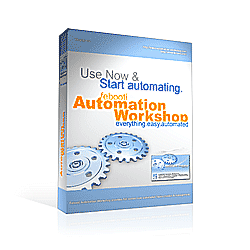
Automation Workshop
We recommend Automation Workshop, a solution that allows connecting various computer system events and processes by designing Tasks visually.
Besides featuring a built-in email sending module, Automation Workshop also provides a growing set of file and folder monitoring and other operating modules, a powerful Task Scheduler, logging features and error handling options.
While Command Line Email application's essential reliance on configuration of its environment accounts for much of its flexibility and universality, sometimes it is more efficient to deploy a ready solution instead of scripting & programming such environments.
