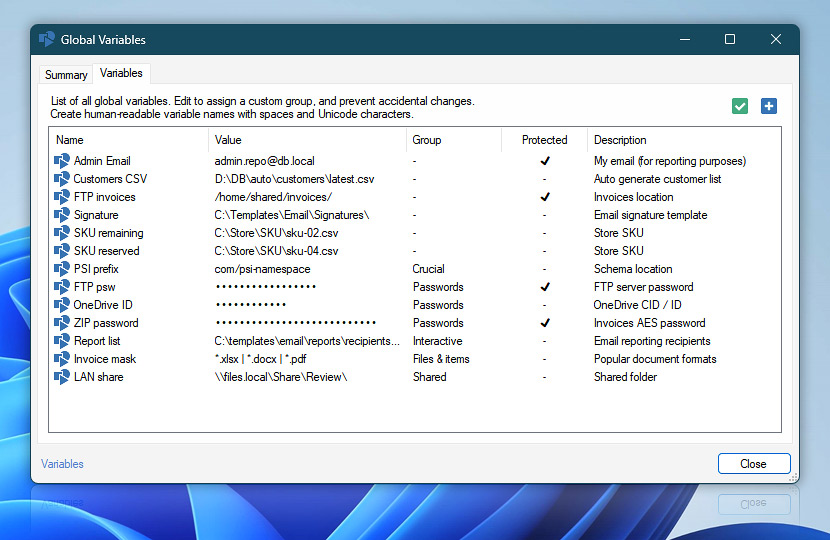A list of all variables from the current computer or server. An overview of variable names, values, and other properties. Use the add or edit button to manage variables.
| Variables | Details |
|---|---|
| New variable | Create a new global variable. |
| Edit variable | Modify an existing global variable. |
Variables…
While the name and description of a variable are available at runtime, other attributes help you to group and maintain order, consistency, and structure. Each of the global variables consists of the following properties.
| Variable | Details |
|---|---|
| Name | The name of a global variable that is available in all your automated and scheduled Tasks. The name must be unique within the scope of a computer/server. |
| Value | The simple or complex (multi-line) value of the variable. |
| Group | Grouping aids in better variable management. The special Passwords group hides values by displaying asterisk symbols (at runtime, a complete value is returned). |
| Protected | A read-only attribute to prevent the accidental removal of a variable. Also, the protected variables cannot be modified using the Modify Global Variable Action. |
| Description | A free-form description to help users grasp the meaning of the variable. |
Variables
To access variables, navigate to Variable Wizard · Variables · Global
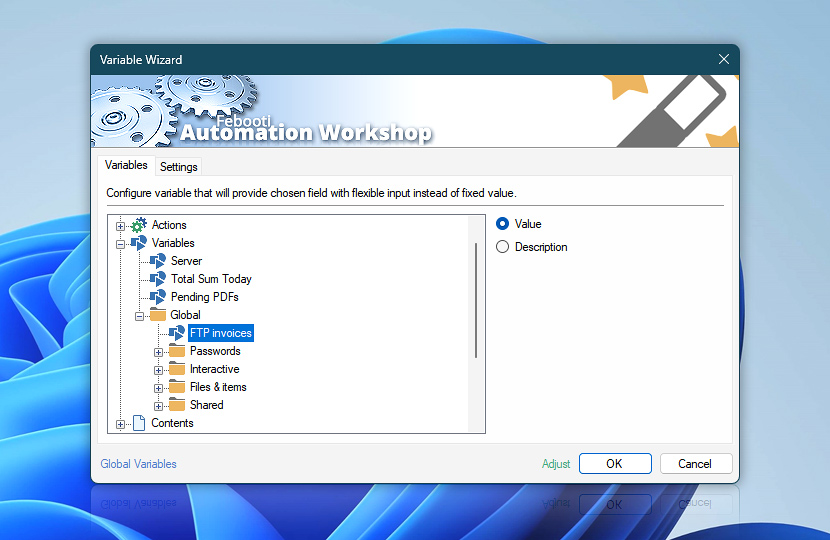
Variable Wizard · Global variables
Still have a question?
If you have any questions, please do not hesitate to contact our support team.