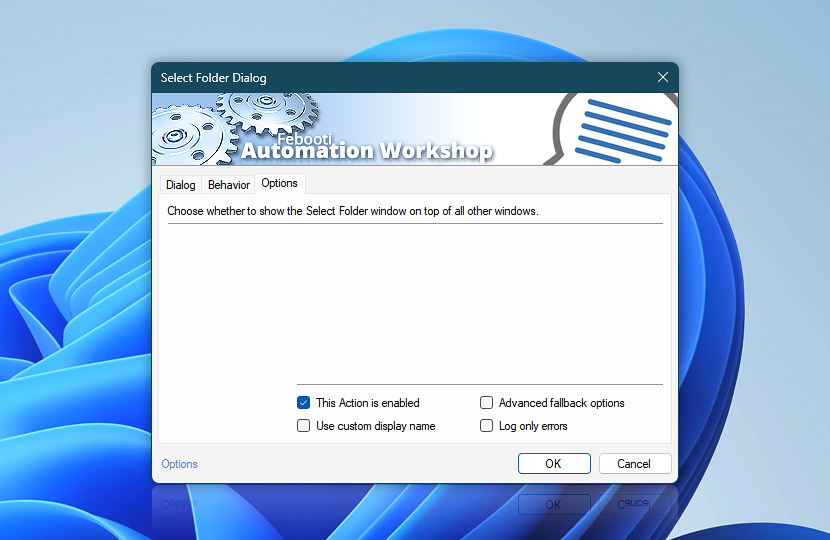The Options of the Select Folder Dialog Action provides a quick and instant access to common Action settings—enable or disable the Action, set a custom Action name (displayed across the entire automation suite), enable the Advanced fallback options (define possible errors and workarounds), and log only important error messages.
| Options | Details |
|---|---|
| This Action is enabled | An Action is executed only if it is enabled. Otherwise, it will be automatically skipped (completely ignored) from the Task flow. |
| Use custom display name | Rename this Action, to make a human-readable workflow that will help you to find, read, and make sense of the Task structure later. |
| Advanced fallback options | Manage the advanced fallback options—select which error types will lead to automatic execution of predefined workaround operations. |
| Log only errors | Do not log information and warning messages for this Action. It may be useful to keep the log file small and tidy on production systems. |
Need help?
If you have any questions, please do not hesitate to contact our support team.