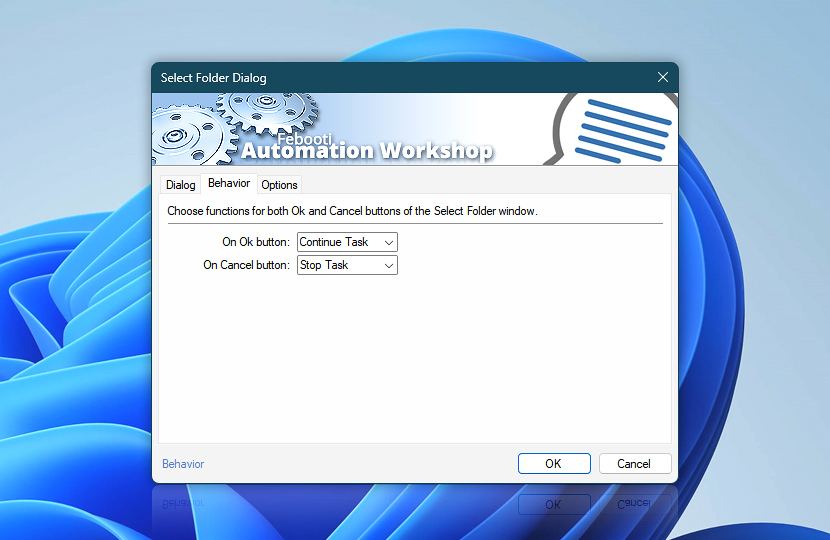The Select Folder Dialog controls include OK and Cancel buttons. While the OK button stores the indicated folder name and path into a Select Folder Dialog Action variable, the Cancel button just closes the dialog window, leaving the variable empty.
Depending on the particular design of the Task, it might be necessary to differentiate Task continuation scenarios for each button. Both the OK and Cancel buttons can be assigned any of the following functions: Continue Task, Continue with a particular Action (not necessarily the next one), Stop Task, or Stop Task with error.
| Behavior | Details |
|---|---|
| On Ok button | Choose whether closing the Folder Dialog window with the OK button (i.e., confirming the folder name) will result in Task continuation, changing the Action sequence, or stopping the Task. The available options are:
|
| On Cancel button | Choose whether closing the Folder Dialog window with the Cancel button (i.e., not confirming the folder name) will result in Task continuation, changing the Action sequence, or stopping the Task. |
We are here to help…
If you have any questions, please do not hesitate to contact our support team.