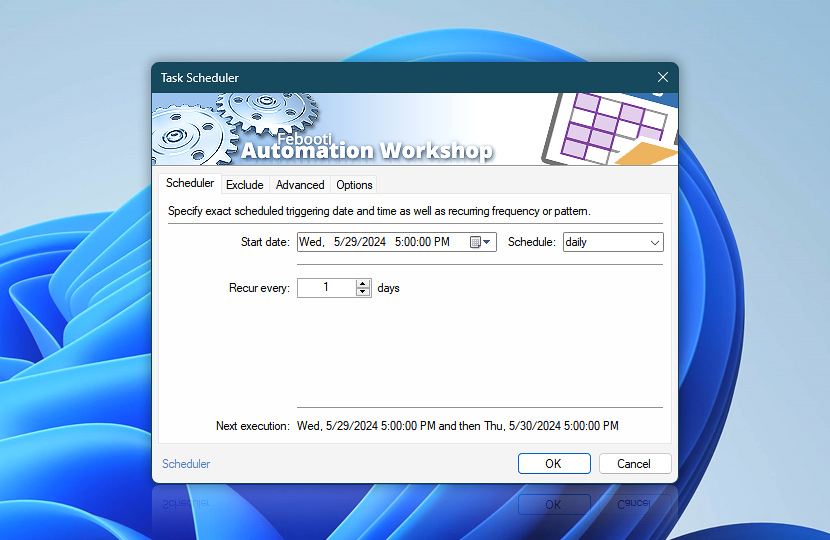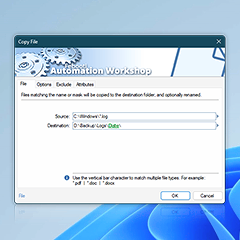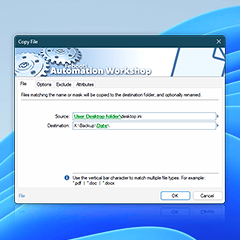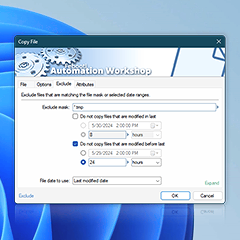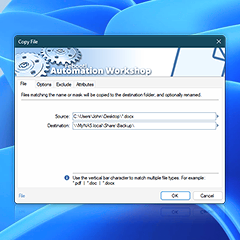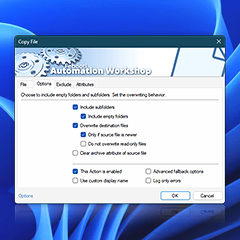Copy recent files only · Automation Workshop includes Action that performs automatic file copying when executed. Copy File Action can be used to copy new files only, to avoid duplicates or unnecessary overwriting.
Task Scheduler Trigger is used to execute the Task daily at 4:00 PM. To copy only new files, the Action must be configured to filter out all files created before last 24 hours · see visual guide
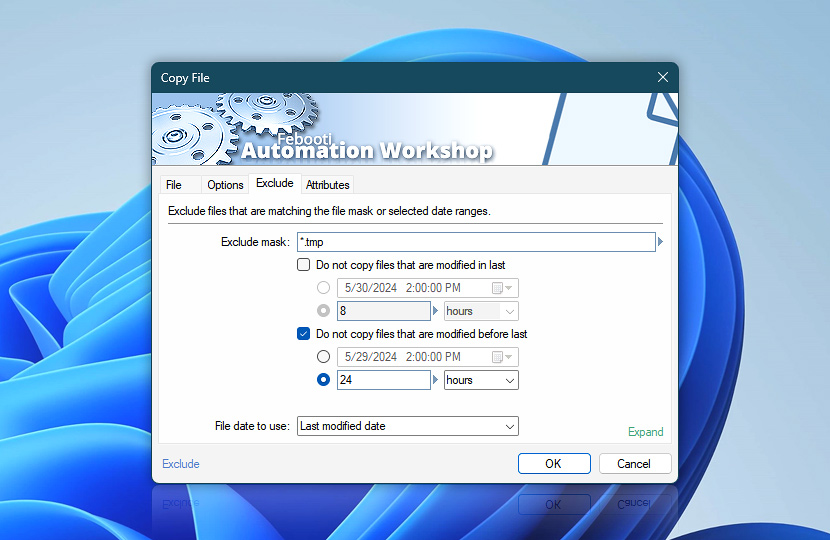
Whether you copy new files or choose files for automatic copying based on some other criteria (such as file name, extension, mask, attributes, date and time), the Copy File Action does it remarkably well, and is easily connectable with other automation tools featured in Automation Workshop.
Universally available
Advanced job scheduler—Automation Workshop works flawlessly on all modern 32-bit and 64-bit Microsoft Windows versions: Windows 10 · Windows 11 · Server 2016 · Server 2019 · Server 2022 · Server 2025.
Older Windows versions (such as Windows 8 and Server 2012) are not "officially" supported but should still work remarkably well. The underlying architecture of Windows is evolving and our apps are crafted to be backward and forward compatible.