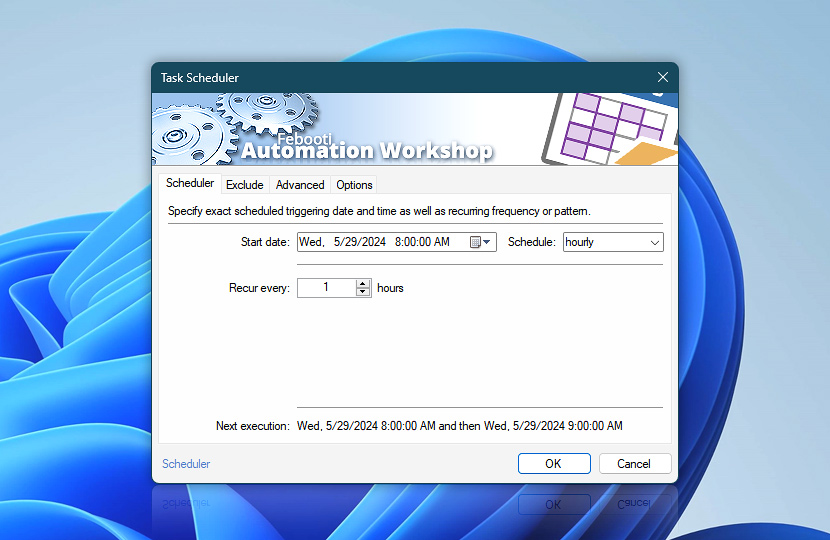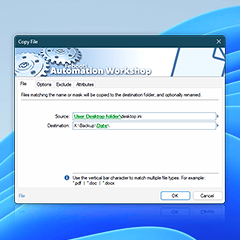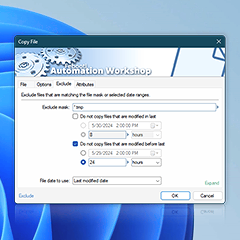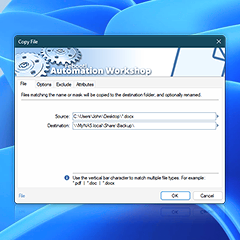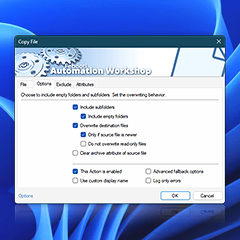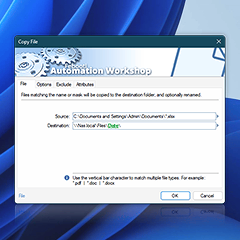Copy files automatically · Automation Workshop includes Action that can automatically copy files from one folder to another. The screenshot tutorial shows how to set up a Task, to copy files once per hour from document folder to network storage automatically.
Every Task which has to be started automatically, needs to contain a Trigger which specifies the conditions of automatic Task execution. To copy files once per hour, the Task Scheduler Trigger has to be set to hourly schedule.
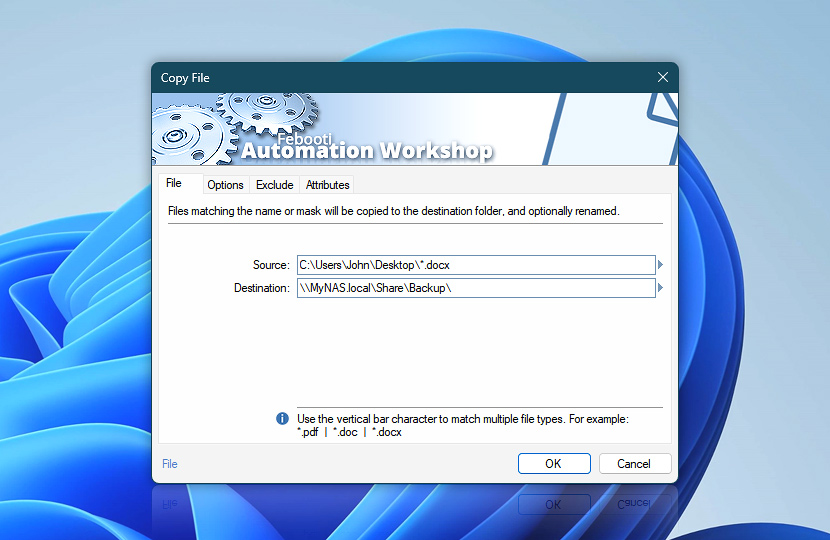
Copy File Action is located in the same Task and is used to copy files from John's Document folder to backup folder located on network storage. The file mask specifies than only files with .docx extension will be copied.
Universally available
Advanced job scheduler—Automation Workshop works flawlessly on all modern 32-bit and 64-bit Microsoft Windows versions: Windows 10 · Windows 11 · Server 2016 · Server 2019 · Server 2022 · Server 2025.
Older Windows versions (such as Windows 8 and Server 2012) are not "officially" supported but should still work remarkably well. The underlying architecture of Windows is evolving and our apps are crafted to be backward and forward compatible.