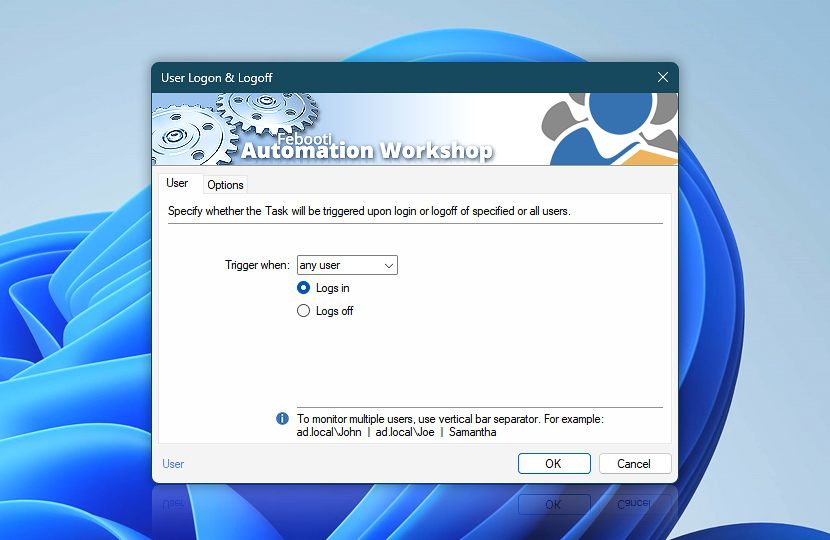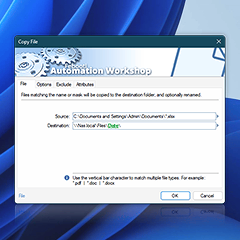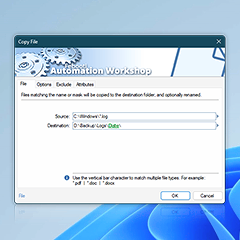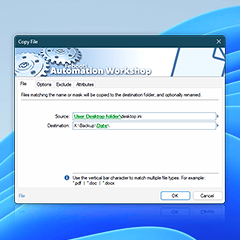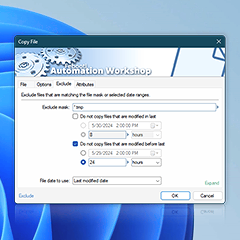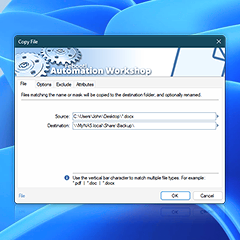Auto copy file · Automation Workshop includes Copy File Action that features the file auto copy functionality. To copy file, a Trigger has to be configured to launch the Task automatically, upon detecting certain processes or conditions in the system.
User logging activity is monitored by the User Logon & Logoff Trigger, and Copy File Action execution is initiated by any user that logs into the system.
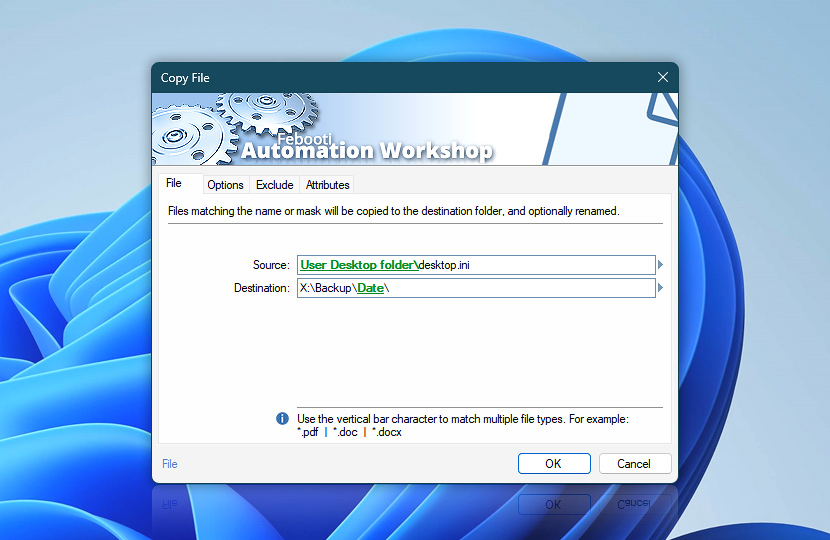
The username of logged in user is used as a dynamic variable to copy file from user Desktop to today's backup folder. The Trigger passes the monitored username to Action, which then knows what folders to use.
Universally available
Advanced job scheduler—Automation Workshop works flawlessly on all modern 32-bit and 64-bit Microsoft Windows versions: Windows 10 · Windows 11 · Server 2016 · Server 2019 · Server 2022 · Server 2025.
Older Windows versions (such as Windows 8 and Server 2012) are not "officially" supported but should still work remarkably well. The underlying architecture of Windows is evolving and our apps are crafted to be backward and forward compatible.